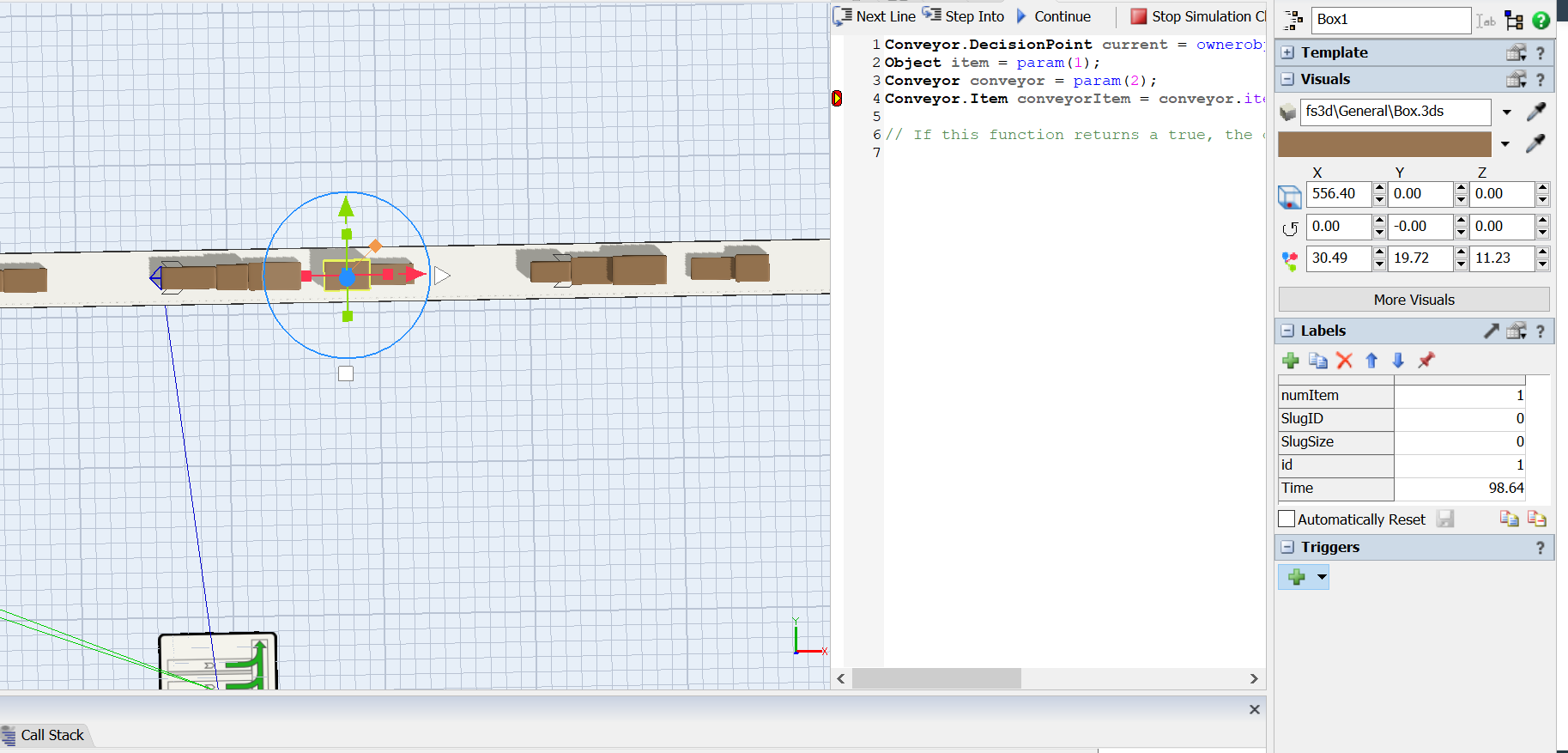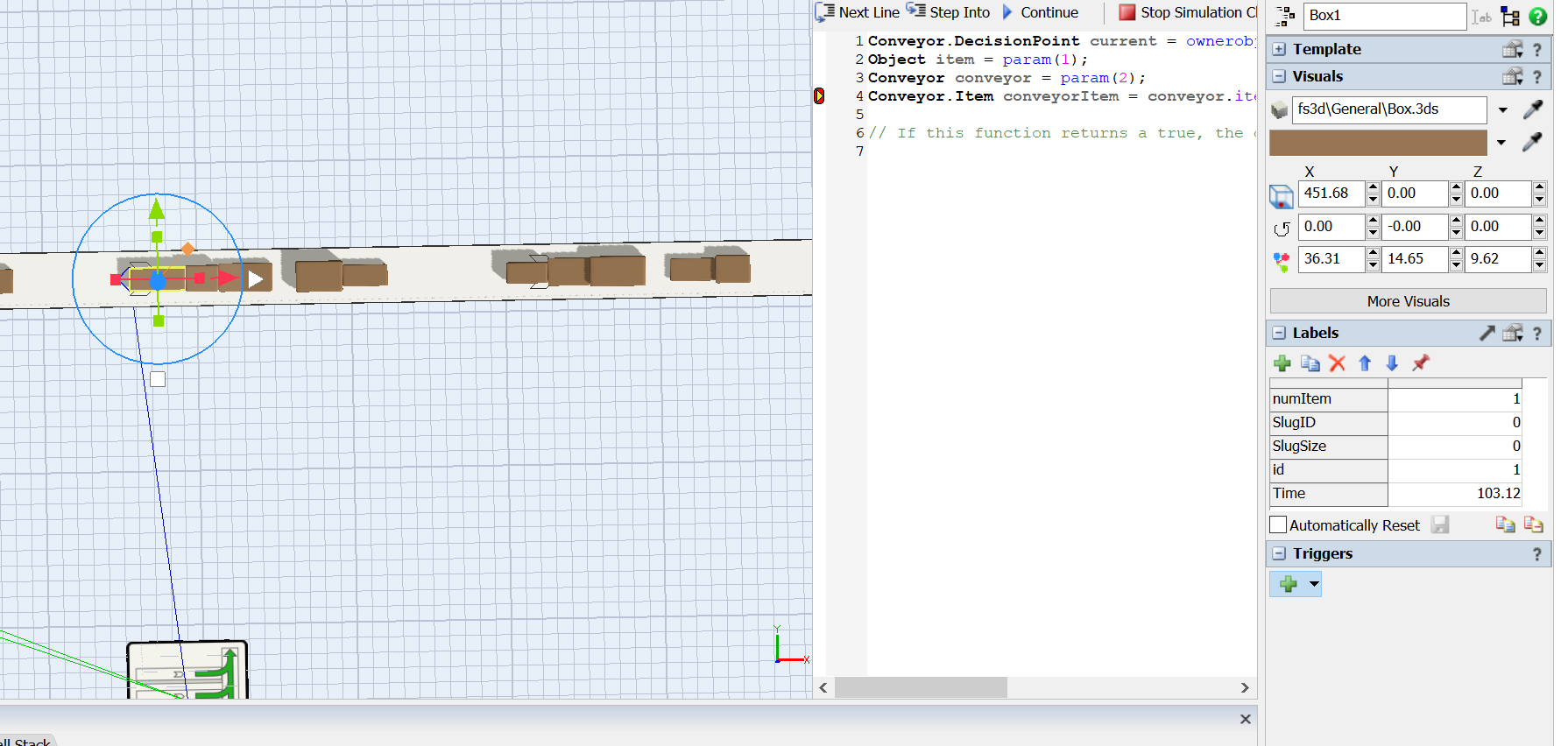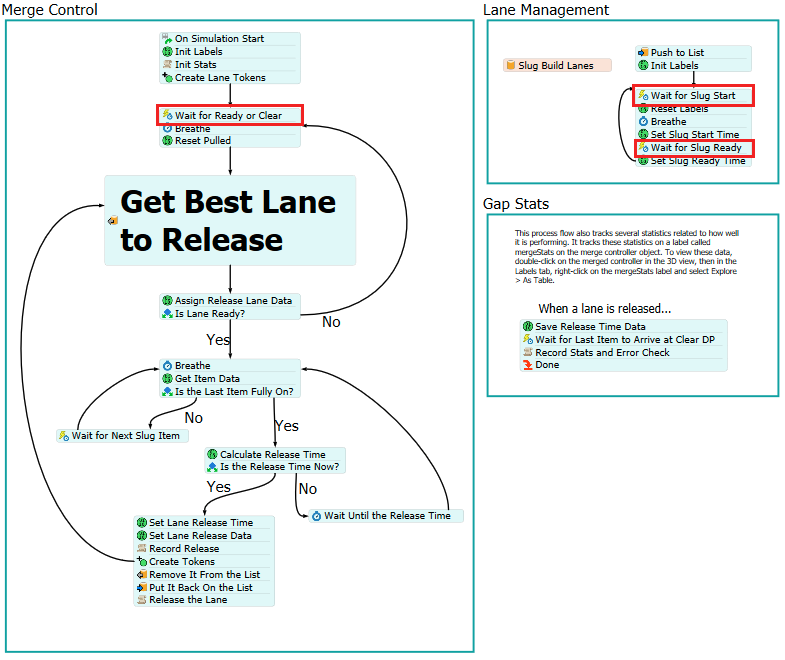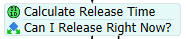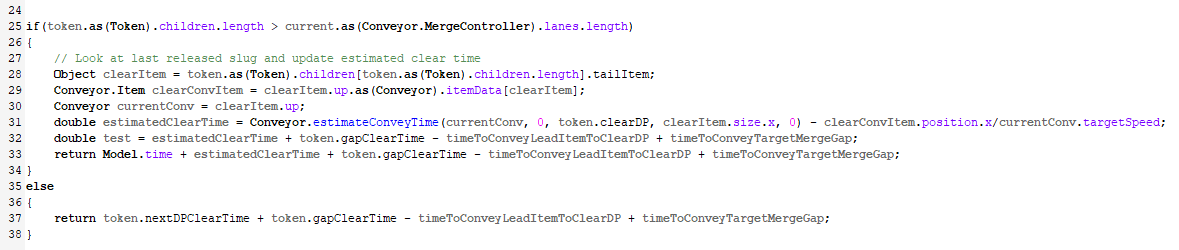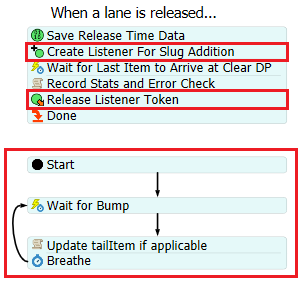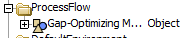T2.fsmGap optimizing merge controller keeps throwing 'merge gap us below target' message. How to debug this? does having a curved section between slug building lane and take away conveyor have any impact? I am still running into issues, if anybody can please help.
Attached an example file.
On further digging I found following:
Seleceted item should reach DP at 98.64 secs, which it does.
Selected item reaches DP at 103.12 Secs. The time difference the two trailing items to reach DP is 4.48 Secs. However, including slug gap of 16 the distance between two trailing items in 108.61 inches which gives time gap of 4.52 secs ( speed of 24 inch/secs). Second slug should reach DP at 103.16 Secs.