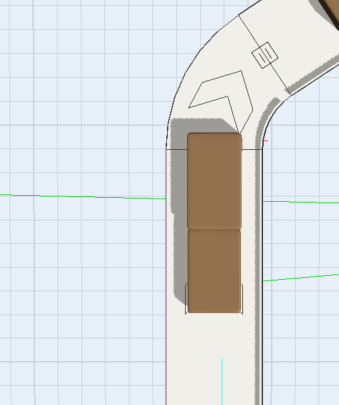
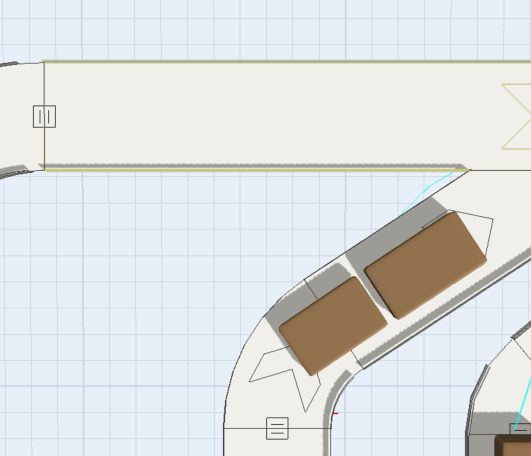
Items shown in the image were connected but a gap is introduced when turning. Can this issue be fixed by changing radius?
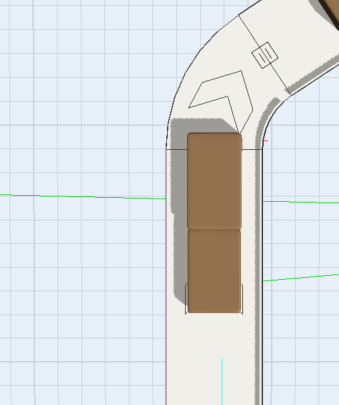
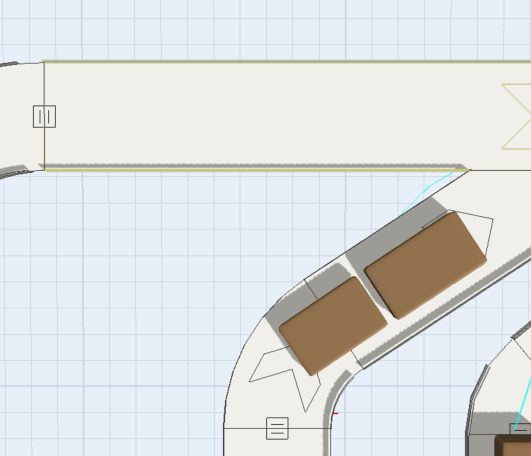
Items shown in the image were connected but a gap is introduced when turning. Can this issue be fixed by changing radius?
Hi @Devdatta D, was Jonah K's answer helpful? If so, please click the "Accept" button at the bottom of their answer. Or if you still have questions, add a comment and we'll continue the conversation.
If we haven't heard back from you within 3 business days we'll auto-accept an answer, but you can always unaccept and comment back to reopen your question.
Check to make sure that all three conveyors involved in the turn are running at the same speed. If the last conveyor is running faster than the others then it will create a gap in the slug. In my example, the first conveyor is a slug builder of 2 boxes. It runs at 1m/s. By increasing the speed of the last conveyor to 1.2m/s, we see a gap created.
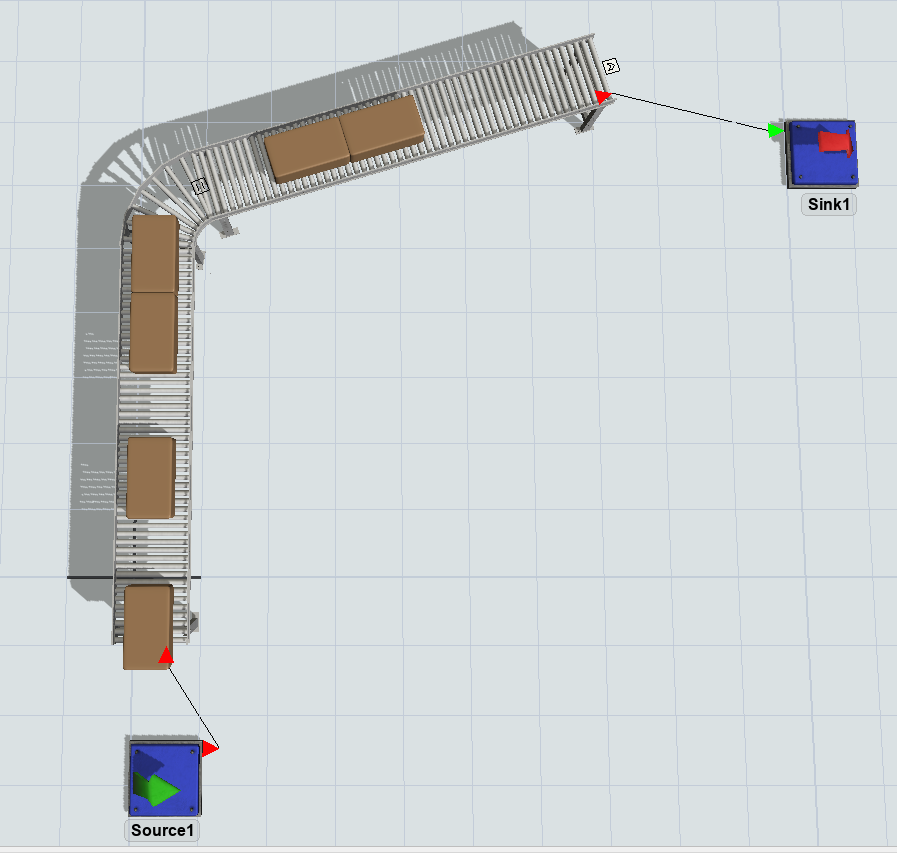
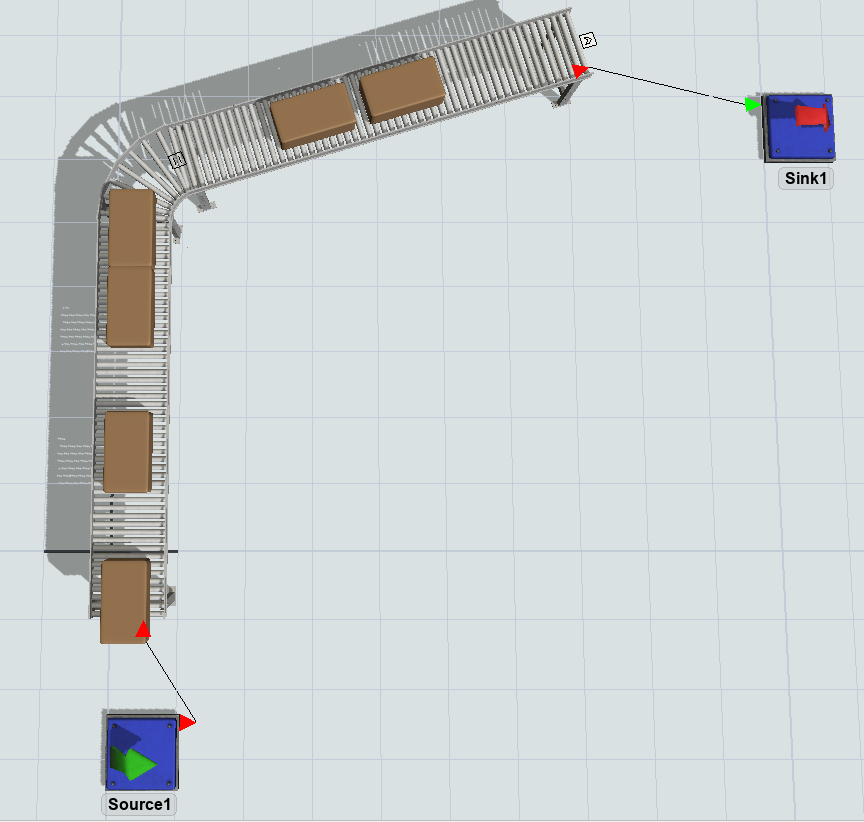
If this doesn't answer your question, would you please post your model or an example model showing the error?
both the conveyors have same speed. Let me see if I can recreate the same scenario in a test model.
Another possible cause could be that one of the downstream conveyors has an extra offset set in the entry/moving space.
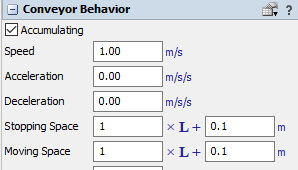
17 People are following this question.
FlexSim can help you understand and improve any system or process. Transform your existing data into accurate predictions.
FlexSim is a fully 3D simulation software environment. FlexSim can be used to simulate any process in any industry.
FlexSim®, FlexSim Healthcare™, Problem Solved.®, the FlexSim logo, the FlexSim X-mark, and the FlexSim Healthcare logo with stylized Caduceus mark are trademarks of FlexSim Software Products, Inc. All rights reserved.
Privacy | Do not sell or share my personal information | Cookie preferences | Report noncompliance | Terms of use | Legal | © Autodesk Inc. All rights reserved