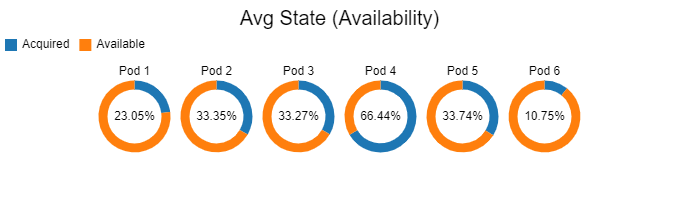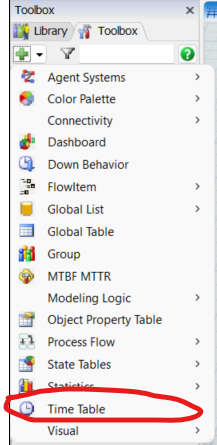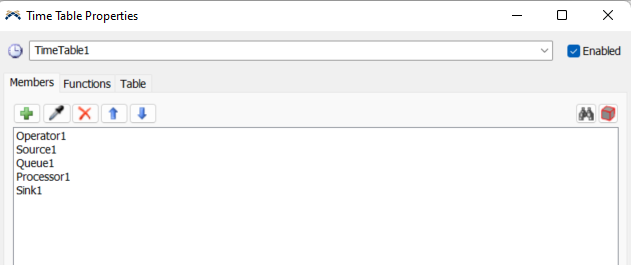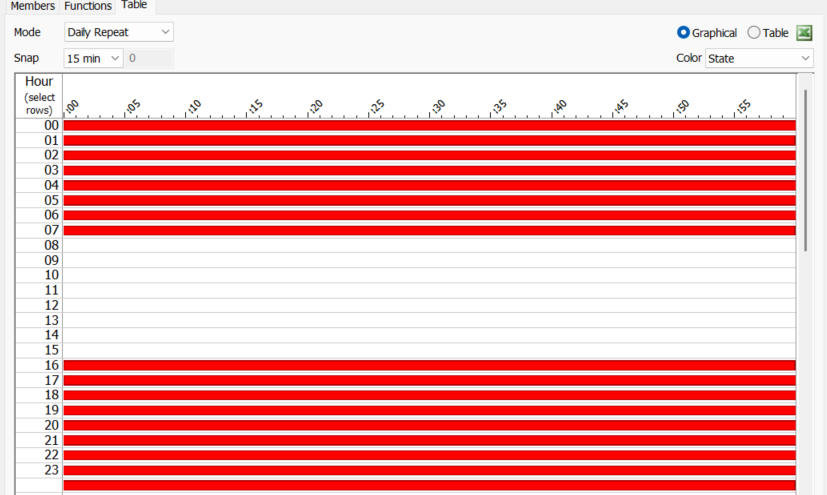Hi,
How I can run the model over a 5 days week for just an 8 hours time interval per day, meaning how we can exclude all other 16 hours when there is no operation in place from the dashboards and all the results? For example, the avg state chart average out over all hours, not just the 8 hours target.