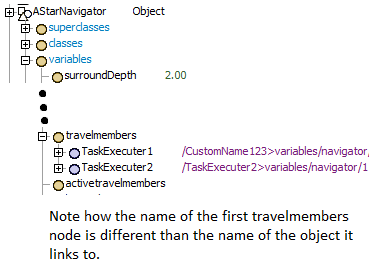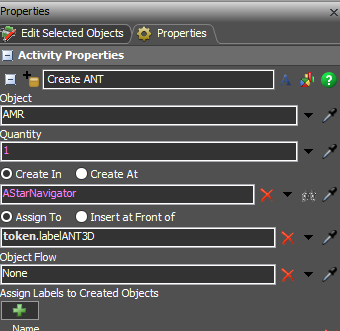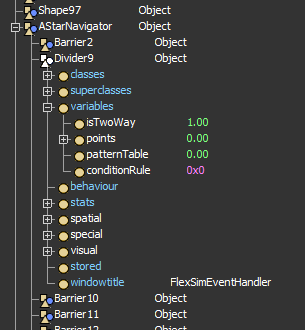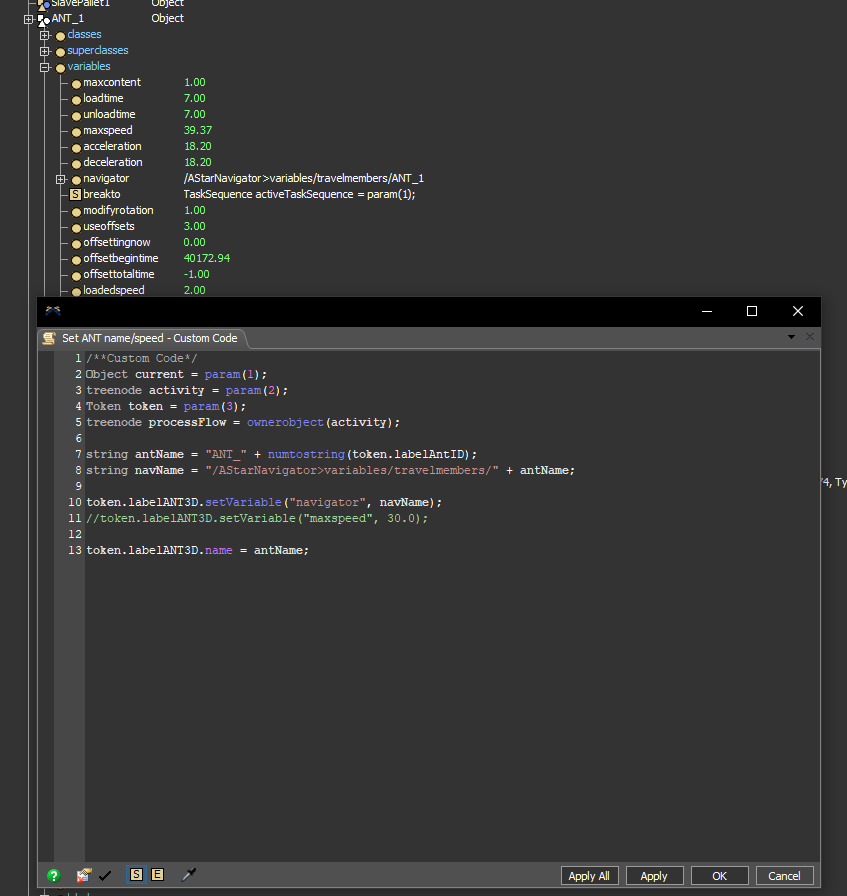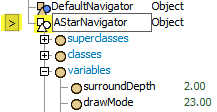I'm using the A Star navigator with AMRs which I named AMR_1, AMR_2, etc. However, when a deadlock occurs I always get the console message "exception: Unrecoverable deadlock encountered for AMR1. Model stopped" How can I make this message give a unique identifier for the AMR which caused the issue, since it doesn't seem to use the name I set?
Also, it would be nice if in a future update you could just click the message and it would select the object causing the issue.