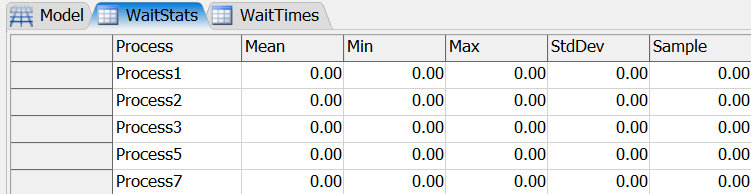Hello, it is a FlexSim 2016 model. I am trying to read "item" then I can set number to Global Table in "Write to Table". I tried to used "node" to read item but it didn't work. How can I fix it?
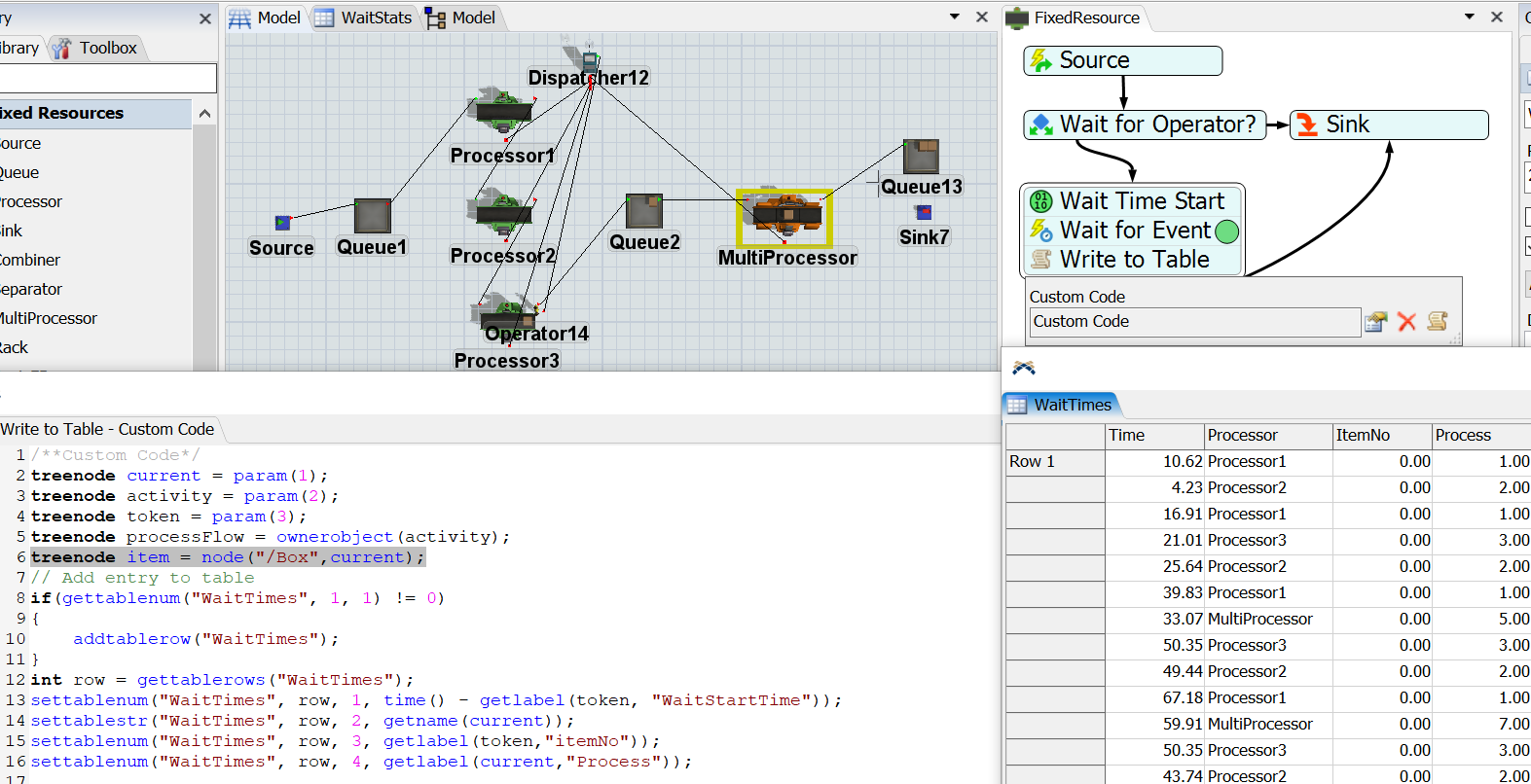
https://drive.google.com/file/d/1ENEKjrQ2jK9h68S3pK9Fe529uOZsXSu6/view?usp=sharing