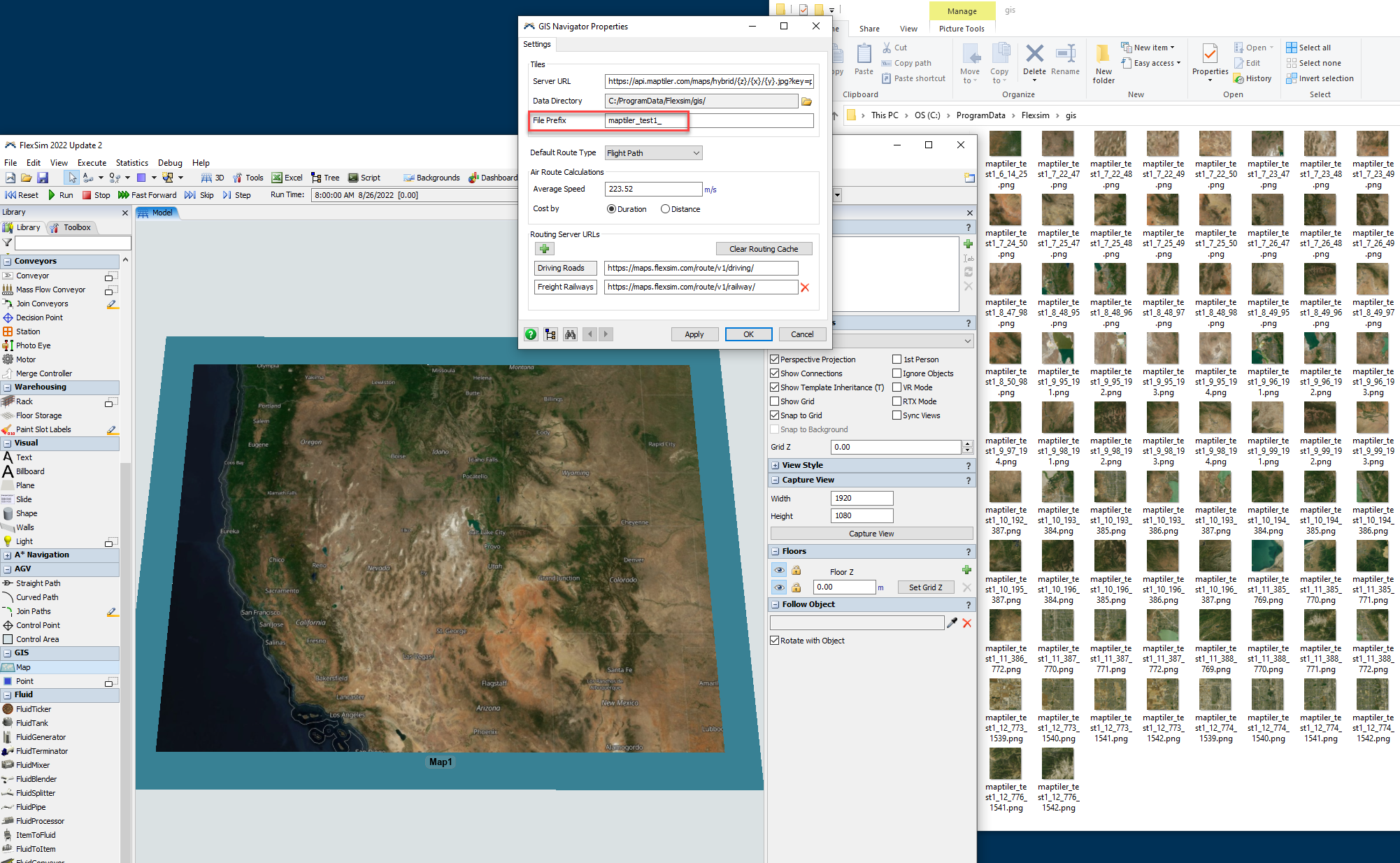Hi, guys,
I deleted all the tile maps in the GIS, and then opened the map, it will automatically generate a tile map according to the location you moved to, I don’t know if it can be replaced, then I put After the address of the Server URL is changed to the download address of the Baidu Map tile map, the tile map automatically generated by it cannot be opened.
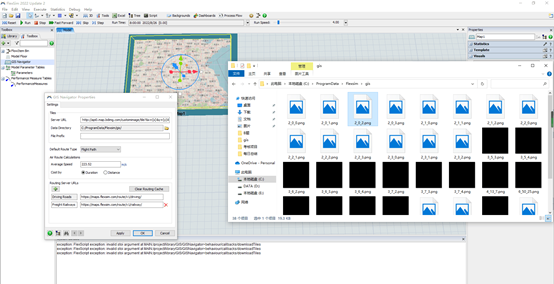
I would like to know why the tile map generated after changing the address cannot be opened, and how to change the GIS map, whether to change the server, and if so, can it be changed, and how?