I try to edit animation of Operator for load and unload item by OP not walking.
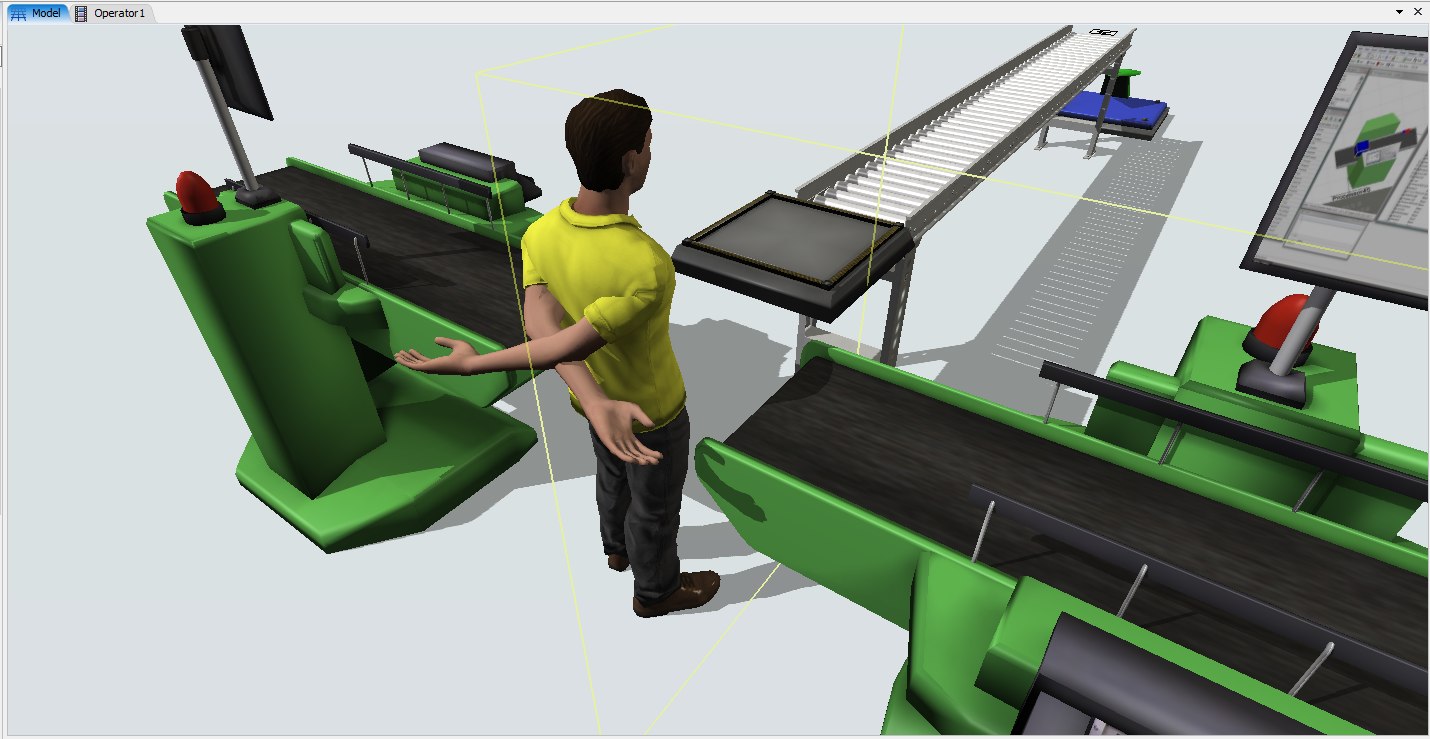
But when editing finish and reset and run model. The operator position is similar this picture.
I try to edit animation of Operator for load and unload item by OP not walking.
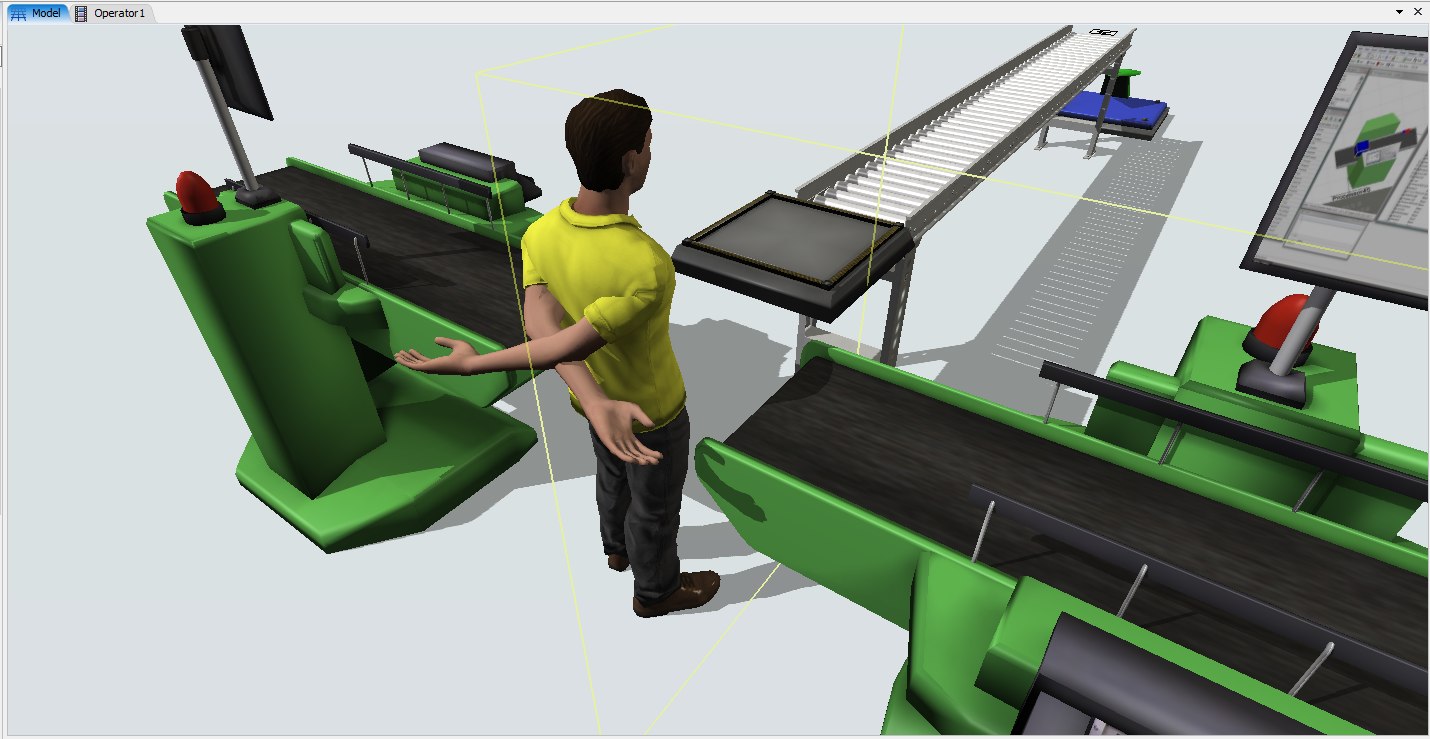
But when editing finish and reset and run model. The operator position is similar this picture.
Hi @Anutt K,
It's hard to know how to help without looking at your model. To receive a more accurate solution, please post your model or a sample model that demonstrates your question. Please look at the top of the page for information on how to share a model with us.
Proprietary models can be posted as a private question visible only to FlexSim U.S. support staff. You can also contact your local FlexSim distributor for phone or email help.
Hi @Anutt K, was Kavika F's answer helpful? If so, please click the "Accept" button at the bottom of their answer. Or if you still have questions, add a comment and we'll continue the conversation.
If we haven't heard back from you within 3 business days we'll auto-accept an answer, but you can always unaccept and comment back to reopen your question.
Hey @Anutt K, I'm not sure what happened to that operator, but I just made a new operator with the same visuals and she works fine.

Try just making a new operator and seeing if that works.
When I add new operator he works fine at normally task.
But When I create Animation and try to use Animation it will stay the same problem .

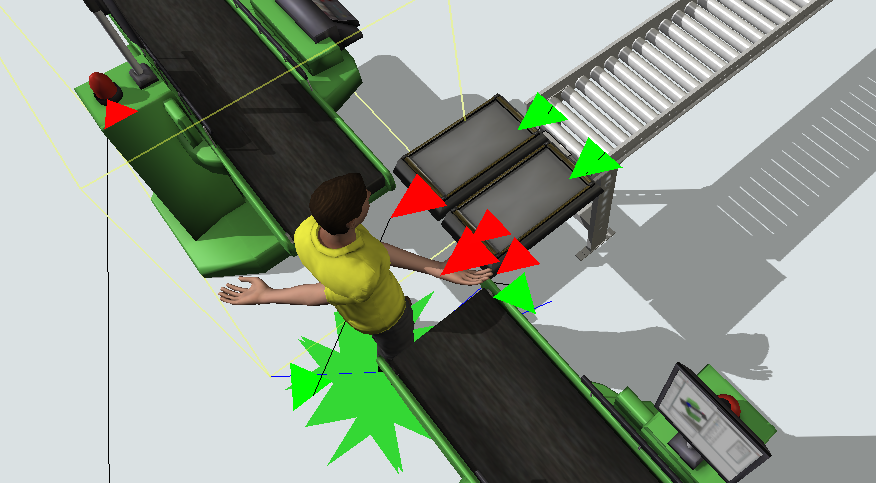
When adding a new animation, you should start by saving the base position.
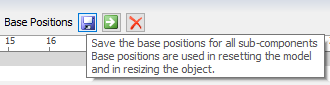 Then add a keyframe at some position in the time and change the position in the timeline again. The operator should then appear in a T-pose (the base position).
Then add a keyframe at some position in the time and change the position in the timeline again. The operator should then appear in a T-pose (the base position).
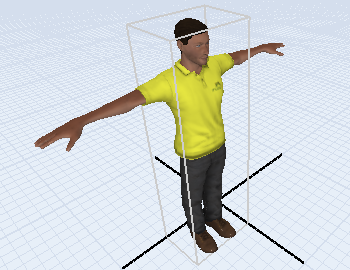
If you start building your animation from there, the behaviour in your screenshots should not happen. I believe this has something to do with the changes you make being superimposed onto the reset position of other animations when not starting by saving the base position in the new animation.
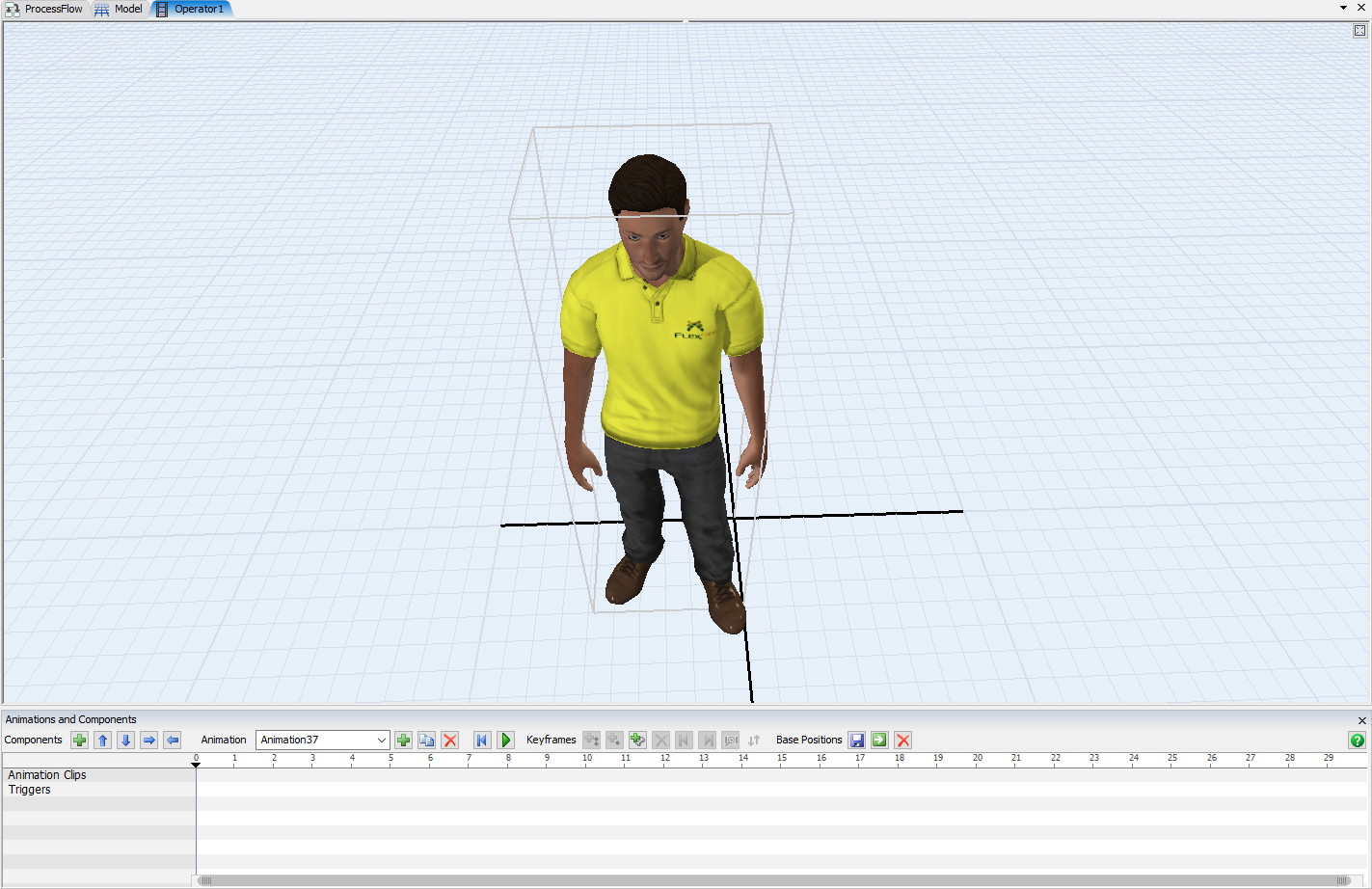 First. I has Add new Animation. Then I has done to Saved Base Position.No
First. I has Add new Animation. Then I has done to Saved Base Position.No
Then. Add Keyframe to create Animation from this video.
When Reset and Run it stay problem from this video.
15 People are following this question.
FlexSim can help you understand and improve any system or process. Transform your existing data into accurate predictions.
FlexSim is a fully 3D simulation software environment. FlexSim can be used to simulate any process in any industry.
FlexSim®, FlexSim Healthcare™, Problem Solved.®, the FlexSim logo, the FlexSim X-mark, and the FlexSim Healthcare logo with stylized Caduceus mark are trademarks of FlexSim Software Products, Inc. All rights reserved.
Privacy | Do not sell or share my personal information | Cookie preferences | Report noncompliance | Terms of use | Legal | © Autodesk Inc. All rights reserved