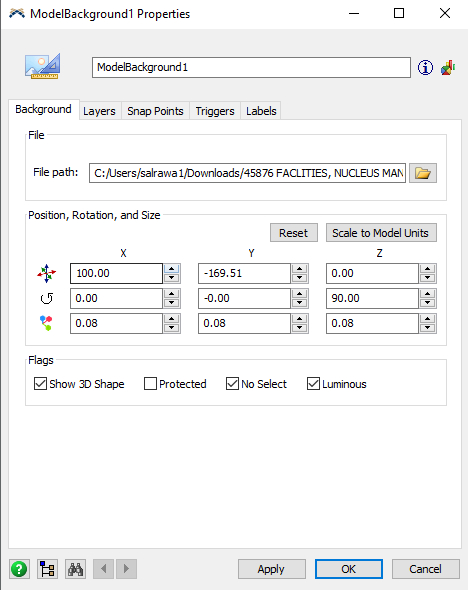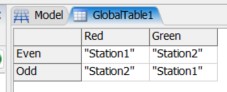I am changing model with my collogue and whenever its sent so me the cad file does not show, what i can do about it?
another question is that if two decision points are placed the first indicates that boxes with odd numbers go to the first station the second one that comes after it indicates that if the box color is red will go to the second station. my question is if the box was both odd and red which station will it go as when there is a case with more than one decision points placed for checking before distributing which one will direct of there is conflict or will they work in this case?