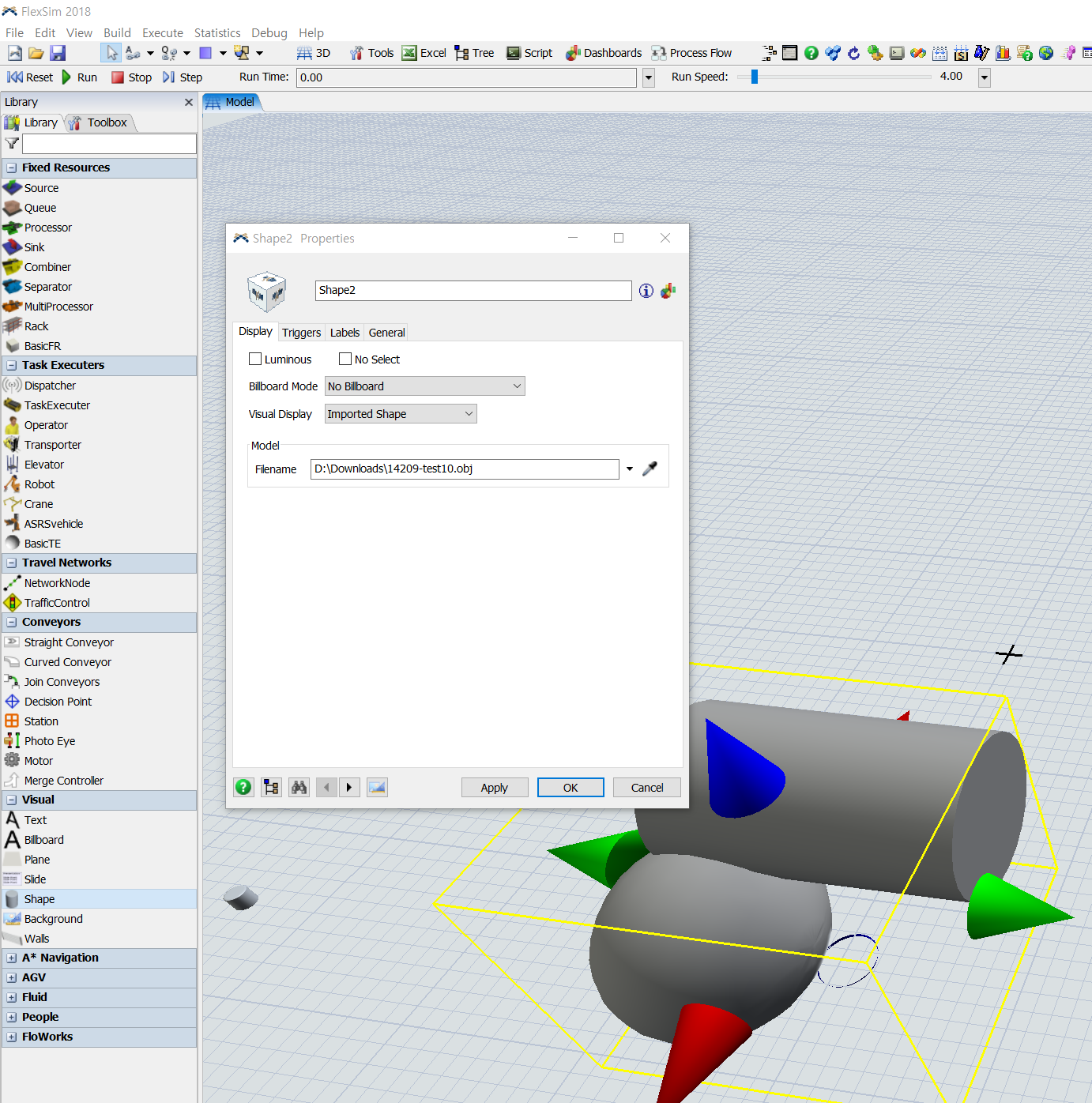Hi
I have tried to read FreeCad file into FlexSim as object geometry. FlexSim does not support FreeCad native format, but there are many formats I can export. In my experience, .obj format is good for exporting geometry and color. For some reason, FlexSim cannot read .obj file exported from FreeCad. Do you have any idea why? Microsoft 3DBuilder can read the .obj file easily so the file should be ok. (pls find test10.obj attached)