My system console launches every time I open up my model. How do I stop it from opening.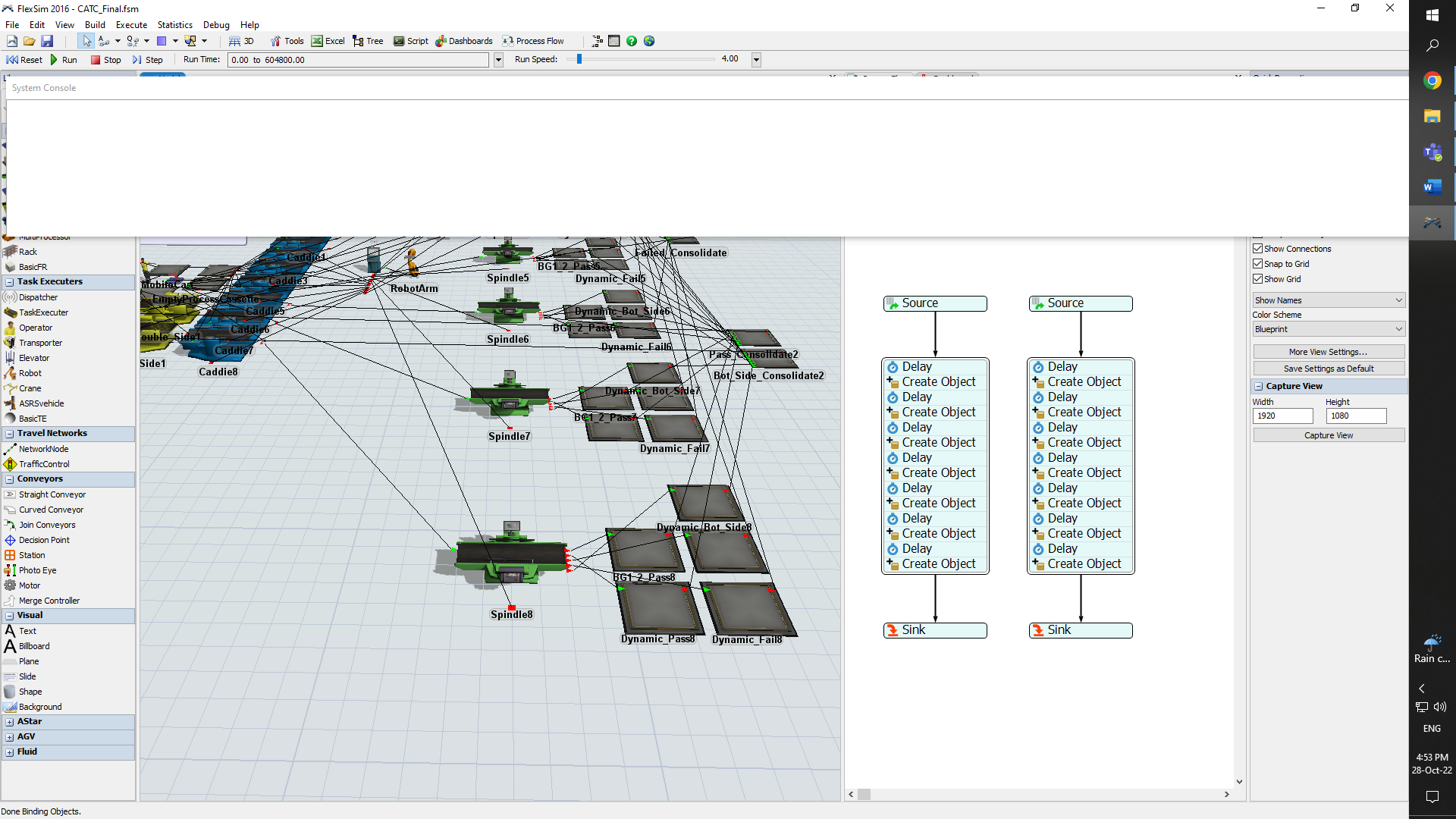
question
System console launching every start-up
1 Answer
Hi @sau_fui.ee ,
Sorry if this is an obvious question, but we should rule it out.
Is your model saved with the system console open? You may want to do the following test, then let us know the results.
- Close all FlexSim instances.
- Open FlexSim.
- Open your FlexSim model.
- From the main menu, go to View > Open Default Workspace.
- Save your model.
- Close FlexSim.
Now open your model to see if the problem is resolved.
If not, we'll probably need to see the model to help determine why the system console opens.
I have always closed the system console the first thing I do whenever it launched so I do no think that I am saving with it open. Opening default workspace and saving it seems to have helped solve this issue though. Thanks!
Edit: I might have found the issue, the system console opens again when I try to open my dashboard with and error message "exception: Could not write html file". I used what is in the library for my dashboard. I have attached my model below
@sau_fui.ee, You can find solutions by searching this community for the error message "could not write html file". Back in FlexSim 2016-2018 there were several questions addressing this issue:
Search - About 6 Results Found - FlexSim Community
Usually, the cause is a permissions problem. Check out the following selection of Q&As from the search results. They should lead you in the right direction:
question details
15 People are following this question.
