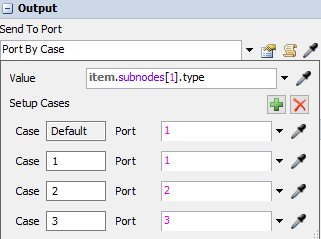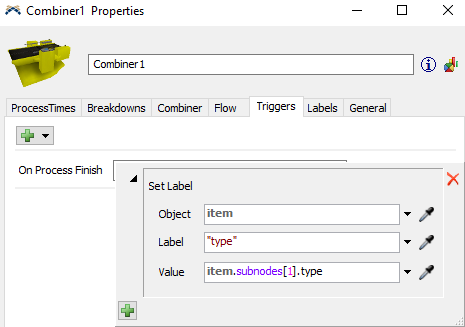1081215 (1107).fsmI now have three different products (item124) that have to be assembled with item3, but since this is the production of the job shop, the process will be different. What I want to ask is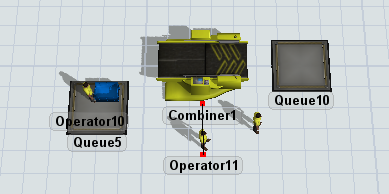
I now have three different products (item124) that need to be assembled with item3, but because this is the production of job shop, the process will be different, I want to ask is there a better way to handle the assembly, I item1 and 3 After the combination, there will be another process. Item2 and 3 are also item3 and 4. There are other processes to go after assembly, so it may be necessary to give a new name after assembly?