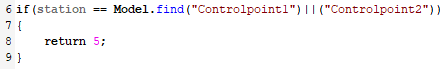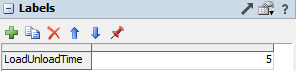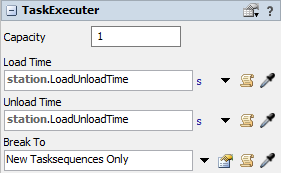Hi:)
I want to let my "Shape27" start animation of "openclose" and then item flows to AGV
but as I set the on exit trigger-start animation for the conveyor, the animation starts after the loading ended.
How can I handle this problem?
Also, I want to let loading/unloading time varies with control points. I did it by custom code of AGV in this attatched model since there are only 4 control points, but how about if I should set control points more than 20s??
here is the model! The interlock system on the conveyor is what I want to make..!
Plz help! Thx