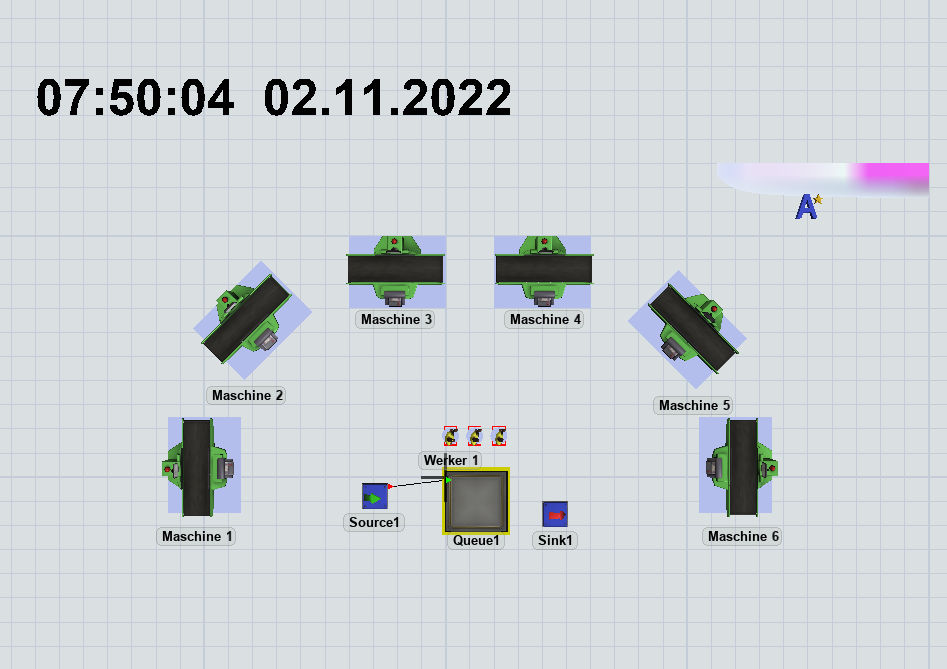Hello everyone,
I have a graphical issue with the border of the A* Navigation grid.
After I set the border of the grid to be invisible, there have been weird colors appearing right where the top right corner of the grid would be. Also everytime I reset the simulation and give it a new try, the colors of the appearing band change and sometimes even the shape and length.
The issue didn't resolve by moving the grid, changing size of it or making the border visible again.
I'd appreciate a hint of what I might have been overlooking.