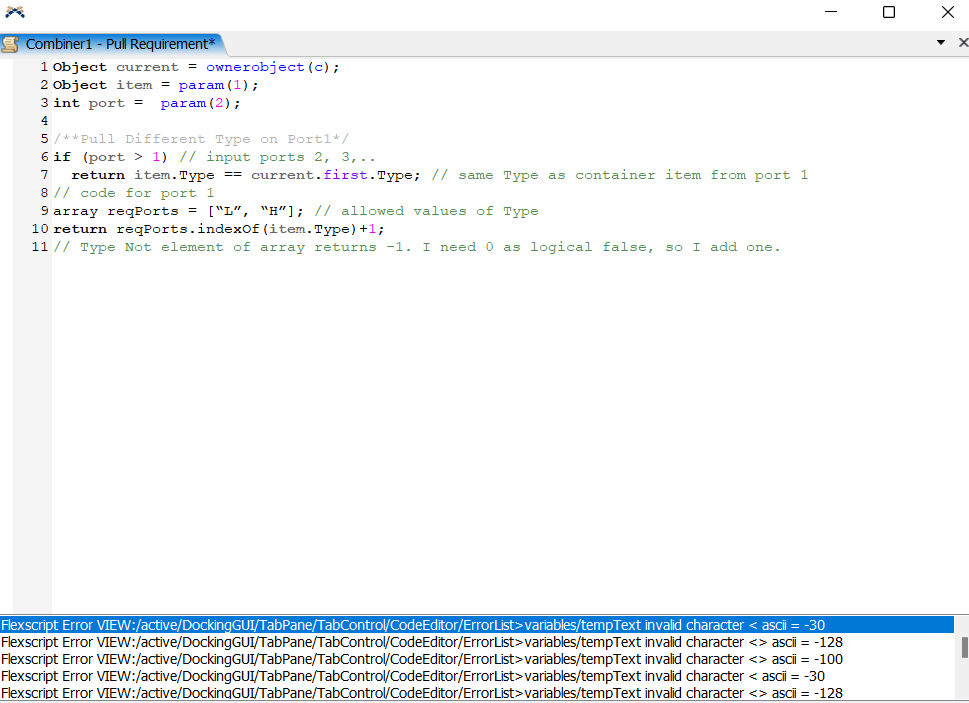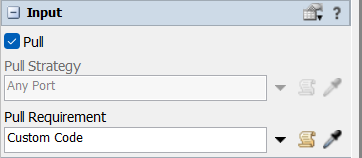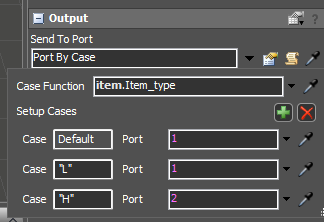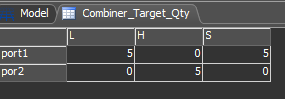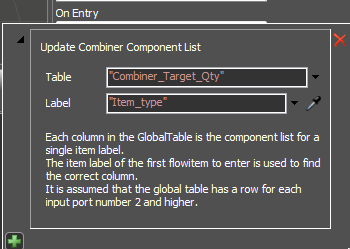Hi, In my model attached the parts are sent from source 1 to the Queue1 with Item_type label as mentioned in the Arrival Schedule of the Source 1.
I want to send parts from Processor 1 to all the combiner's based on the below given sequence:
| Item_type | Combiner 1 | Combiner 2 | Combiner 3 |
| L | yes | yes | no |
| H | yes | yes | no |
| L | yes | yes | no |
| H | yes | yes | no |
| S | no | no | yes |
but the condition here is:
There will be 2 parts coming from Queue1 of Item_type == "L" and two parts of Item_type == "H" so
Case 1:
Processor 1 has to send items of type "L" (2 items) to either of the Combiner 1 or Combiner 2(if the machine is available and not busy) and should be combined together with parts coming from the buffers Queue2 and Queue 3 respectively.
Similarly :
Case 2:
Processor 1 has to send items of type "H" (2 items) to either of the Combiner 1 or Combiner 2 (if machine is available and not busy) and should be combiner together with parts coming from the buffers Queue2 and Queue3 respectively.
Case 3:
Combiner 3 does not have any condition just the parts with Item_type == "S" should move to that Combiner 3 and get combined with parts from Queue 4.
How to achieve this? Below I have attached my model. Please help
@Jason Lightfoot @Felix Möhlmann @Jeanette F can you please help?