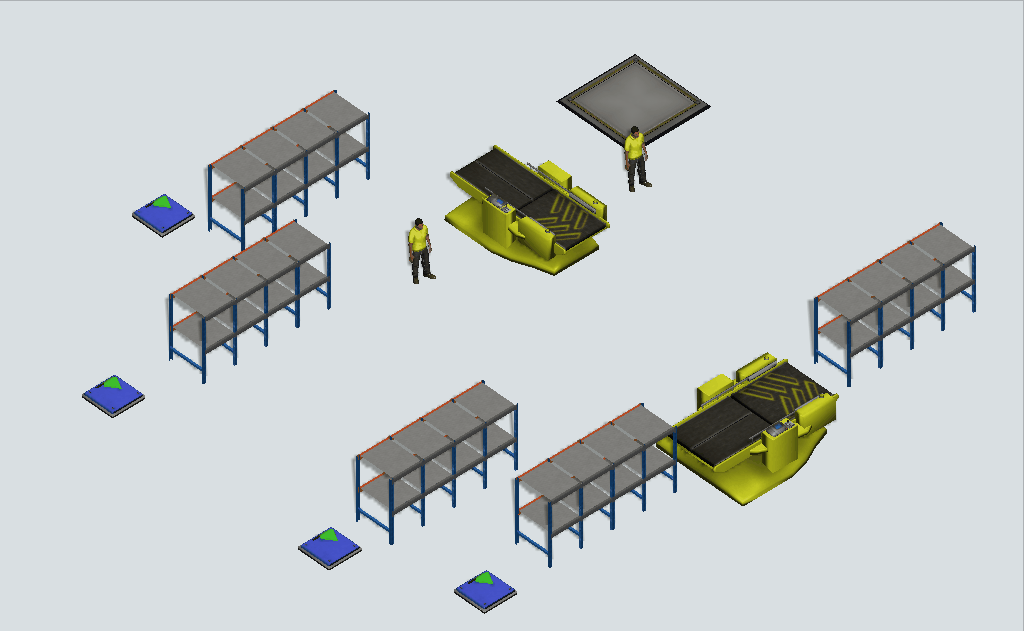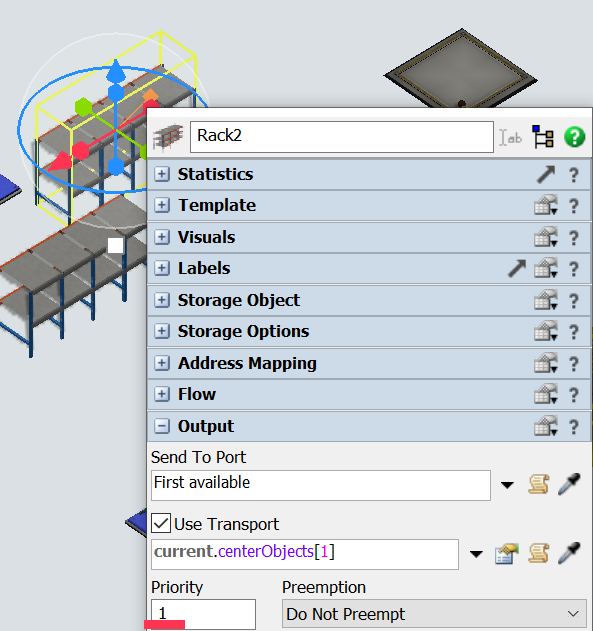Hello All,
In my model, I operator is not working as per sequence.
Sequence: Operator pick 1 part from rack 1 & rack 2 - assemble on station 1 -After processing- operator pick 1 part from rack 3 & rack 4 - assemble on station 2 - After processing - operator pick the assembly and place in rack 5.
I have also used priority but it's not working.
If possible please apply in my model.
Please find the attached model for your reference.Operator task sequence.fsm
Thank you in advance.