Hi! I have a model which has equipments that faults and call for a technician. Throughout the plant, I have mandatory path. Staff can only use that. They may travel offset to to required tasks.My issues is the technical staff do not go all the way through the faulted equipment (red). They just stop at the location shown in the picture and the equipment gets repaired and they come back.
The core purpose of this model is to check the walking time of these tech staff throughout their travel to solve faulted equipment. If they just stop here, the outcome is incorrect.
Attaching the relevant images.
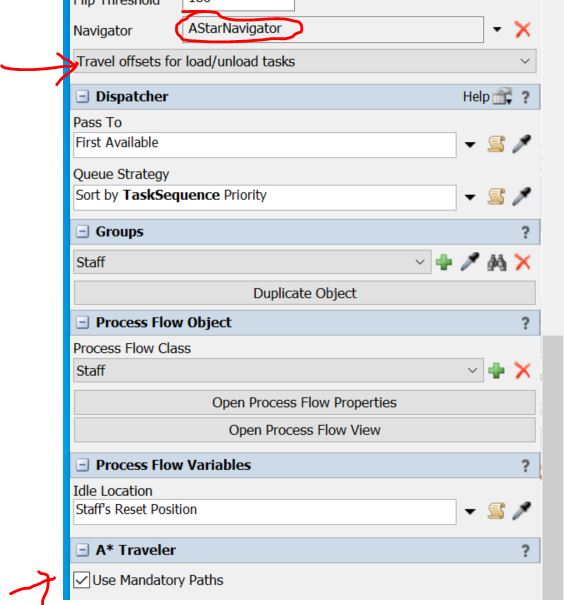

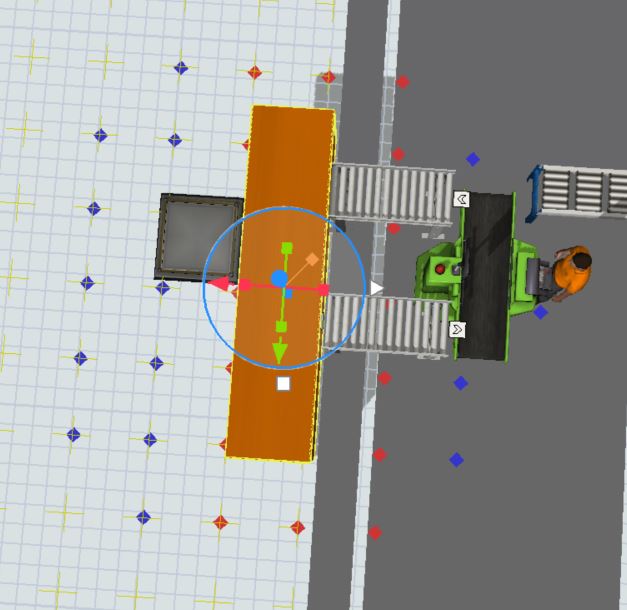
 Tried with preferred path
Tried with preferred path