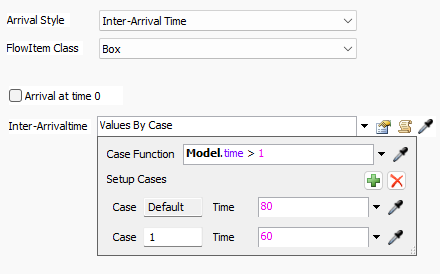Hello.
I want to use Arrival schedule in the source, but I'm not sure.
What I want to do is that the first item is created in 80 seconds and then comes out every 60 seconds
(ex : 80s→140s→200s→260s→320s)
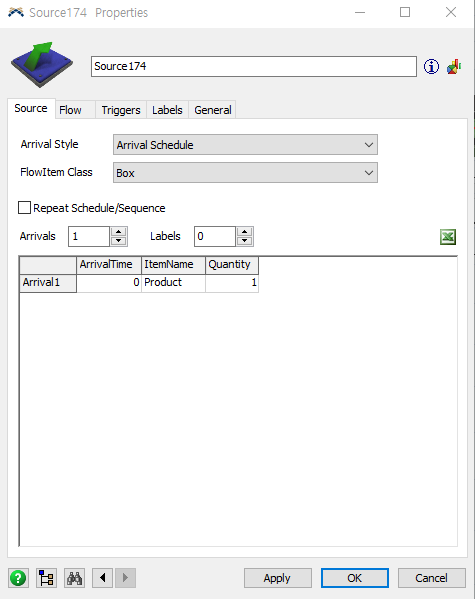
I always created additional arrivals and worked manually on the time myself.
When I create more than 100 arrivals, it takes too long to work. Is there a faster and easier way to work?