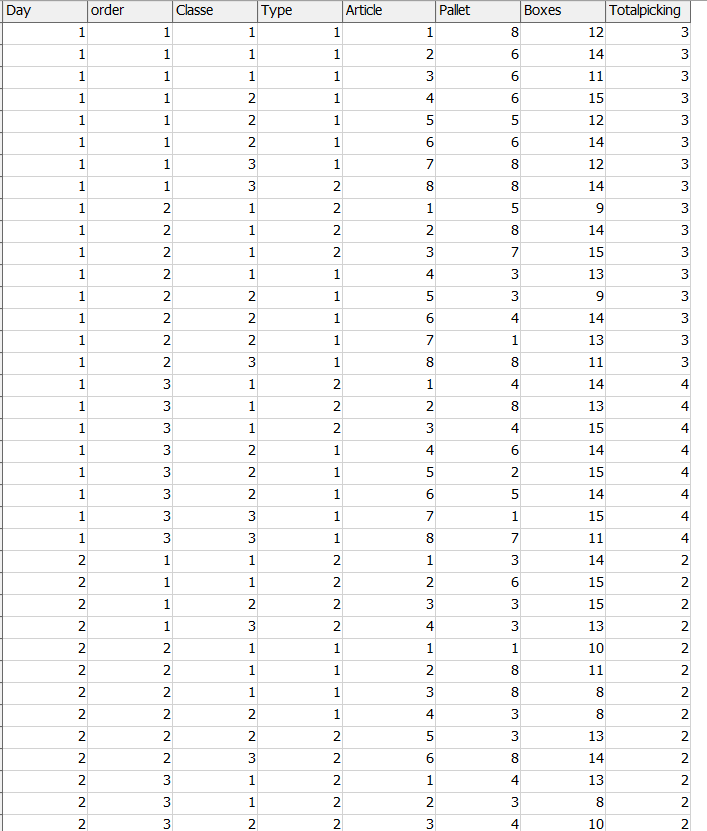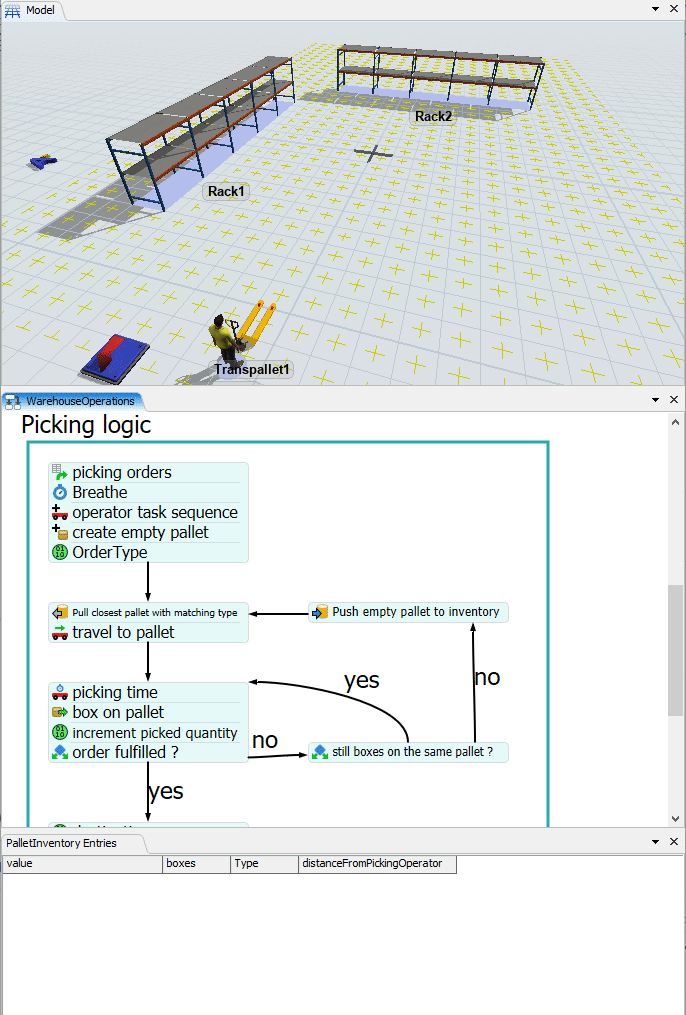In my model, I get the Orders as a table. and in the table I have the day the order number, the class, the article and the quantities. My model currently allows to make the preparation by order and by pallet in a random way. That is to say, if I have an order with several articles of different classes or not, my operator searches randomly for each box to put on the pallet. What I want to do now is have my "search item" find the item in the same location or close to the previous item if it is the same item and otherwise it will randomly search the box elsewhere.
Someone can help me with this please ?
attached my model for more details