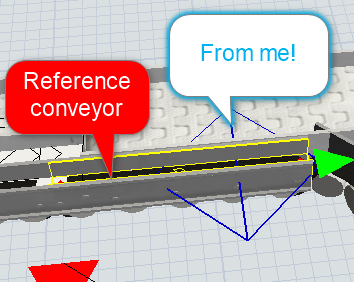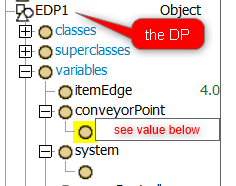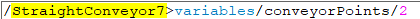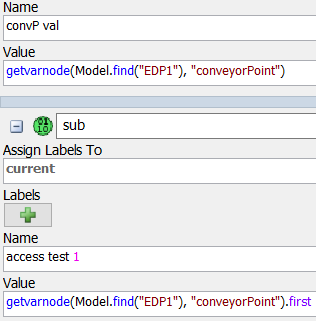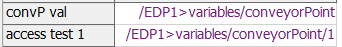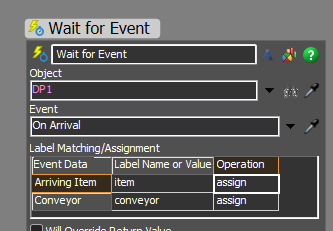I want to reference the conveyor a DP is placed on from its object process flow. i.e. 'wait for event' current.myConveyor: onExit.
In the past I've solved this by referencing current.centerObjects[1] and just center connecting each DP to its conveyor. This doesn't scale well though since I have to do that manually for each one.
Thanks in advance. See below for the closest I've managed to get so far.
Did some looking into the treenode, and I can access conveyorPoint variable which sees the conveyor the DP is on.
However, when I set a debug label to that value, I don't get something very useful, and can't figure out how to climb back up that path to the StraightConveyor7.