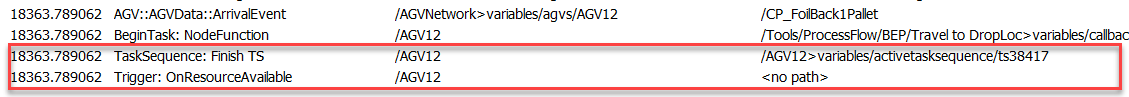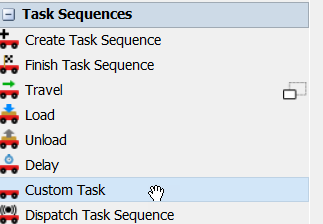I have a situation where an AGV may not be able to unload for a short time because there is no space in the unload area.
I set up a Decide activity and then a Wait for Event, which triggers when the space opens up.
The problem is the state of the AGV is automatically set to idle, but I want it to be blocked.
I put in a custom code just before the Wait for Event, and it worked, but it gets cancelled out immediately when the token enters the Wait for Event.
I then tried putting the state change inside the Wait for Event, "On Listener Initialized" here:
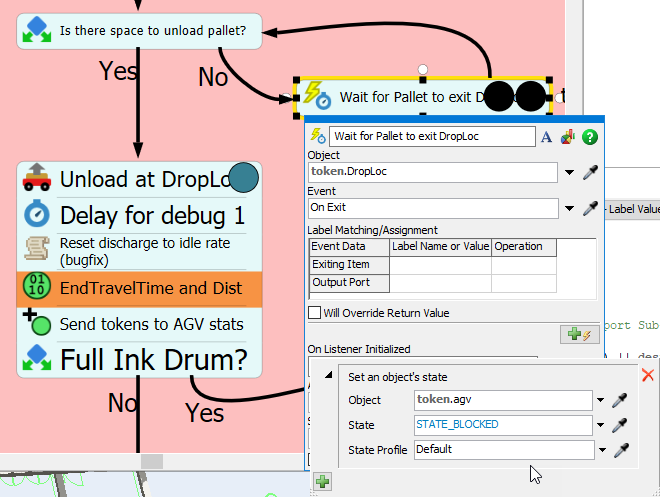
Again, it works momentarily, but then is switched back to idle again.
How can I track the blocked time for this situation?
(There is a similar question from 2017, where the answer suggested adding a 0 Delay AFTER the Wait for Event, but that will not help here, and I don't want to replace it with a Delay time since the time needed to wait is unknown, and I do not want to put in a really small time and slow the model down with "churning".)
Thanks!