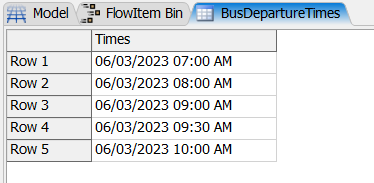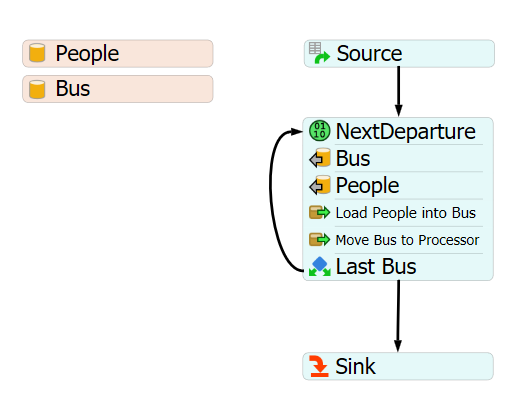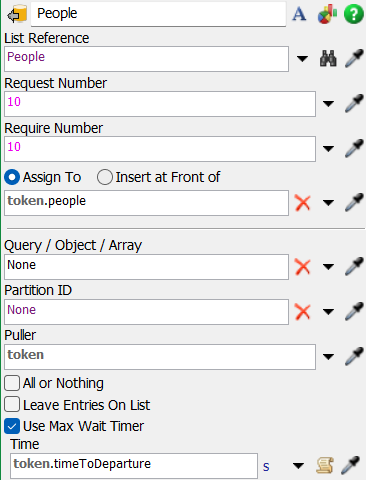Our simulation is similar to a passenger hub where passengers enters the bus and the bus leaves at a specified schedule or when the bus reaches maximum capacity.
We used combiner to combine 10 passengers and 1 bus. However, we can't identify what should be the settings since we want to have the combiner to finish combining at a specific schedule (e.g 6AM, 7AM, 8AM, ...) in which the bus will proceed to the queue. Also, we also want it to leave after reaching the maximum capacity of 10 passengers.
Case 1: The bus will leave when it reaches maximum capacity.
Case 2: The bus will leave at a scheduled time.
In our current model, the bus will start processing after it reaches its target quantity of 10 passengers, how can we make it to start processing even if it still not have 10 passengers or leave at a specified hourly schedule?
Here is our model Bus model.fsm
Thank you!