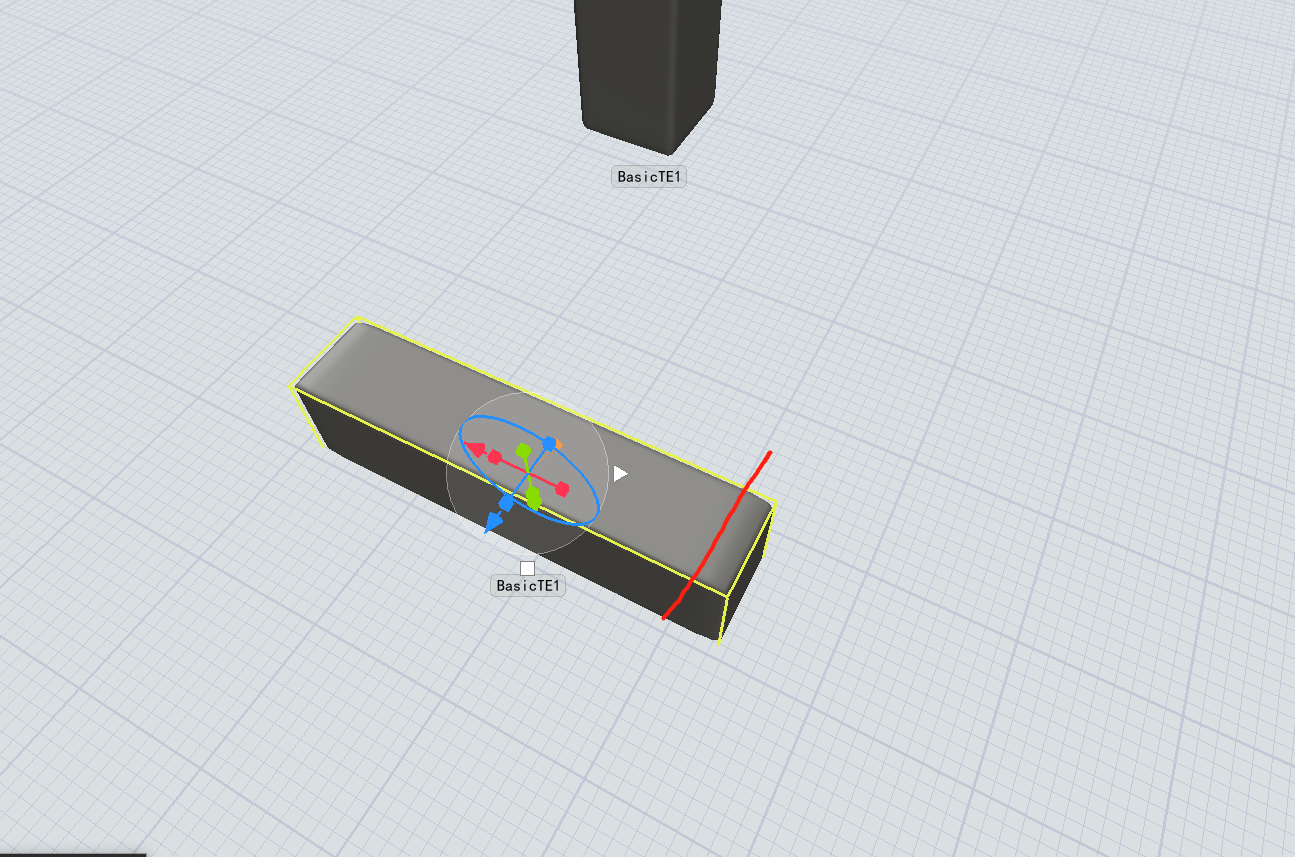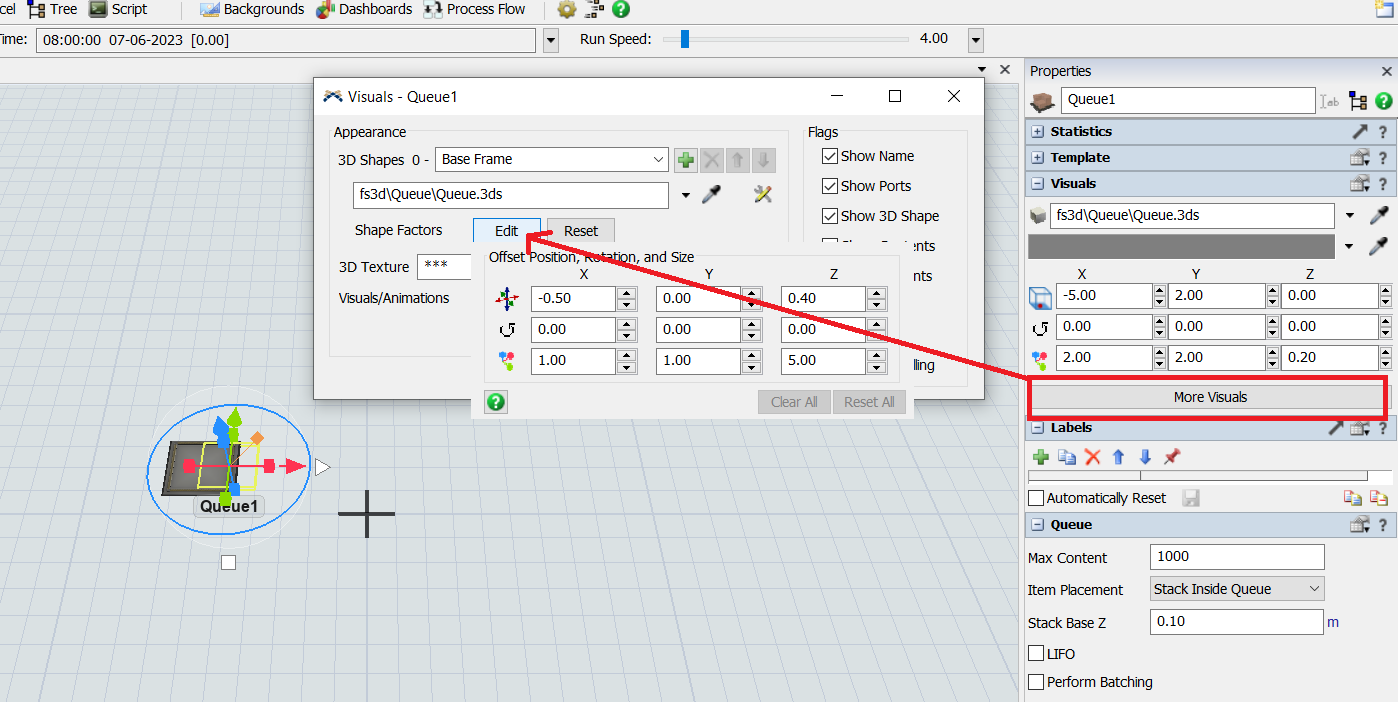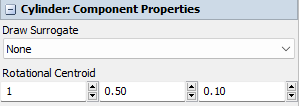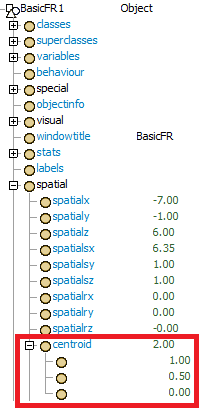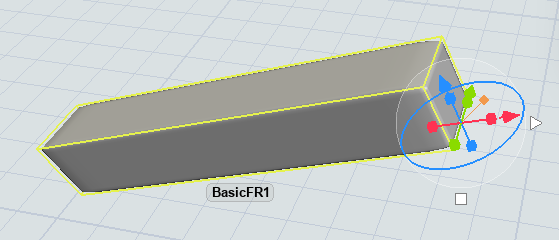Hello
I have a question, when I add a kinematic to rotate the basicTE, but it just rotate with geometric centroid. In some cases, for example, machine arms rotate with near bottom, so I want to custom the centroid, how can I do it. (My poor English, please forget me)
Thanks
best wish