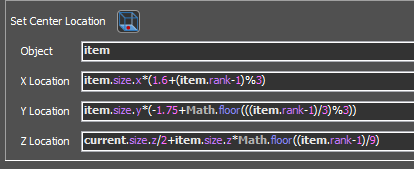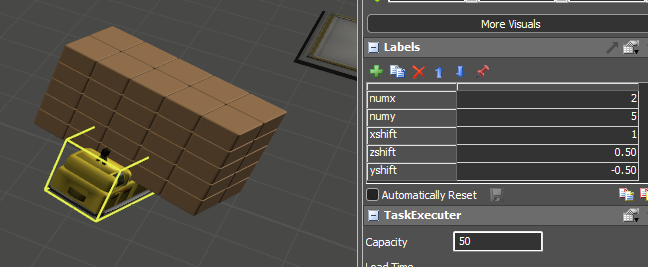I would like to have my task executer stack items like how queue does. Each layer stacks nine item, and they are stacked from first layer upwards. Here's what i write in trigger function On Load:
treenode item = param(1);
treenode current = ownerobject(c);
treenode station = param(2);
{
treenode involved = item;
double x = xloc(item)+.59;
double y = yloc(item)+.07;
double z = zloc(item)-1.2;
setloc(involved, x, y, z);
}
and it stacks items in a tower. How can i revise the code? Thank you in advance!