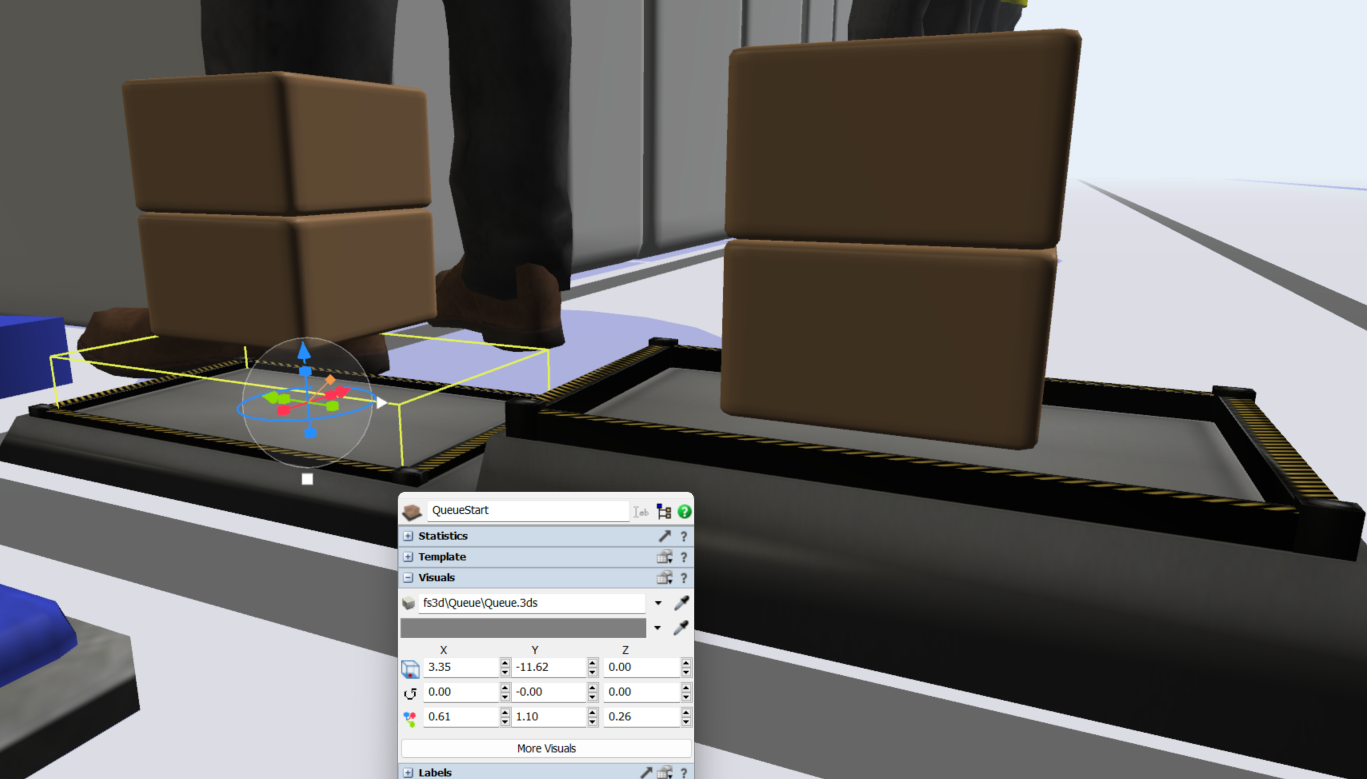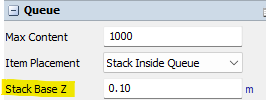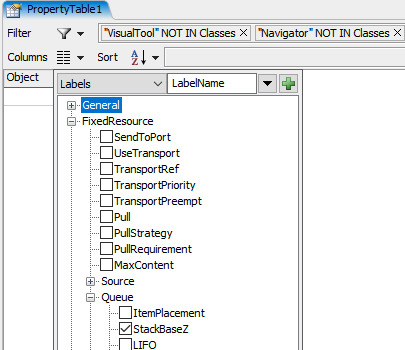Hi,
I have a model where I have reduced the Z height of a queue. It appears that the stacking logic does not take that height into account -- default height is 0.66, on the right you can see that the boxes appear to be on the queue. Is it due to the stacking logic? If so, is there a way to edit that?
question
Floating items in queue
FlexSim 24.0.3
1714153533681.png
(453.2 KiB)
Comment
0
1 Answer
capture1.png
(4.5 KiB)
·
3
Ah, thank you Felix! Don't know why I missed that when it was right below the stacking options.
Do you know if there is a way to set this parameter via flexscript? I am guessing it is not a property that can be set using the setProperty command? I ask because I am creating these queues via some auto build logic
1714418618102.png
(19.8 KiB)
question details
15 People are following this question.