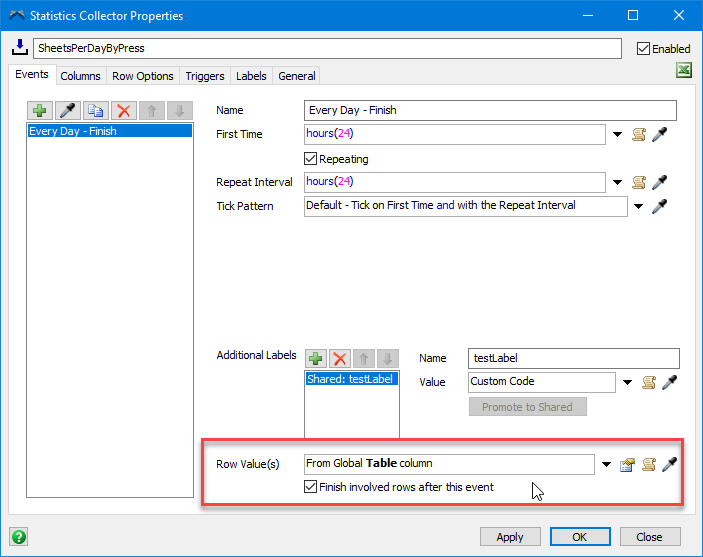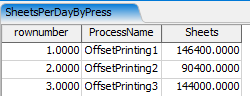I am trying to make a time plot to show me daily production totals on multiple processors. I have all the data in a Global Table, and it gets zeroed out after the plot happens each day.
After much painful trial and error, I have figured out how to use a Statistics Collector with a timed event, which reads all the rows I want from the table:
Then I got the names of the processors from data.rowValue
and the row numbers for the other columns from data.rowNum:
It worked perfectly for the first plot,
and succesfully added new rows for the second plot (something which I have been struggling to achieve!) BUT the data.rowNum is the Statistics Collector row number and no longer matches the Global Table row number. (e.g. plot 1 reads rows 1 thru 24, and plot 2 is trying to read rows 25 thru 48.)
So then I tried to create a data label with an array of row numbers, which works....
And I put that into my row number field:
but it doesn't work.
I have been looking for a standard variable to use as an index for the array "data.testLabel", but I can't find one. What is the syntax for this? Or is there some other little trick I am missing?
Thanks!
(I can't post the model because it's confidential, but I can send it to someone in the support team if it would help.)