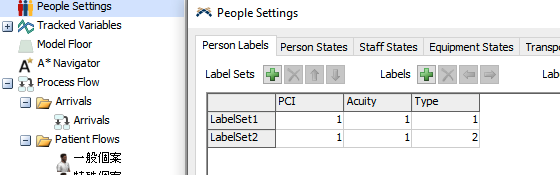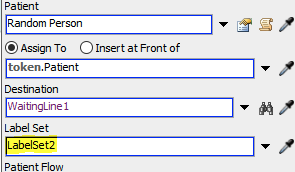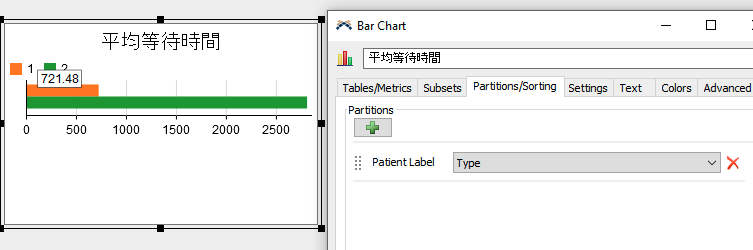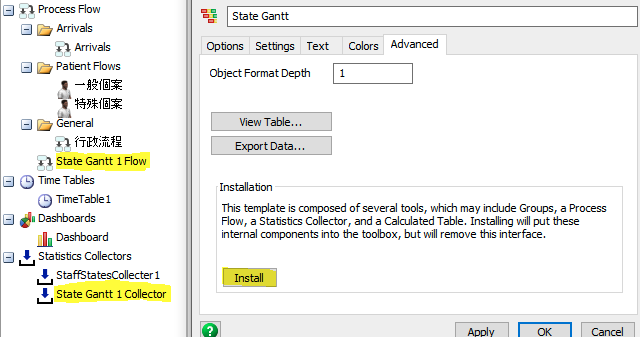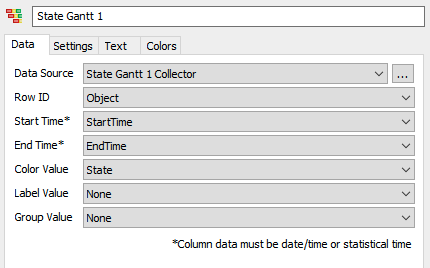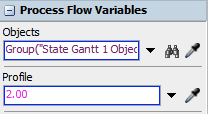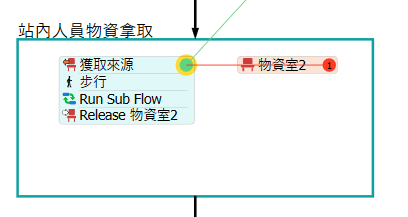I now have two types of patients to collect, so I want the patient part of the dashboard to be able to display the production numbers of the two types of patients and I want to know how many patients have been served (need Statistics separately)
How does the dashboard know the total number of people served?
Gantt chart of workers and the proportion of time workers work