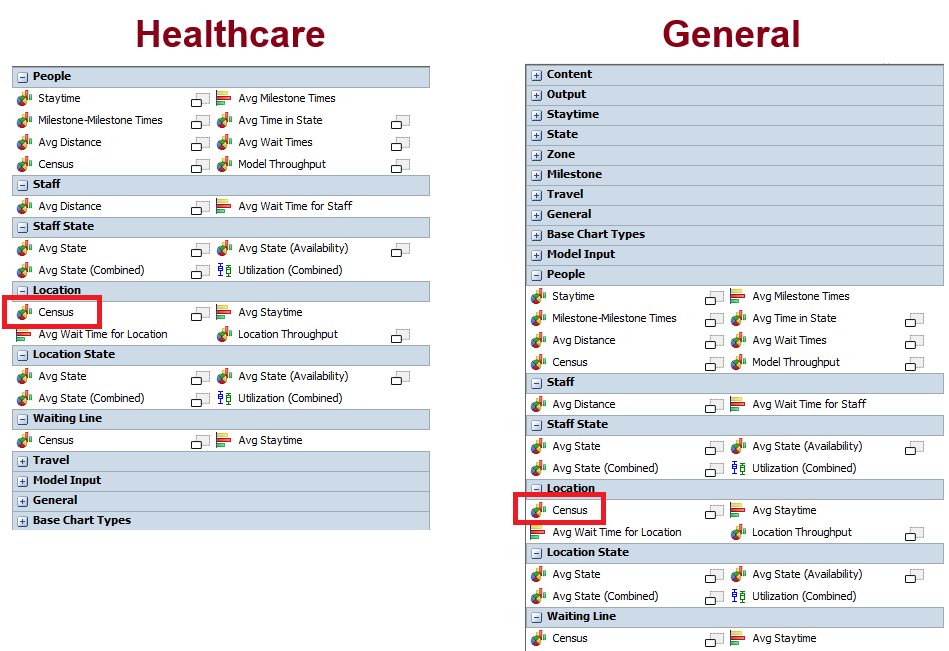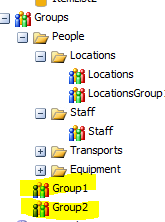In the HC environment, there's a chart called "Staff or Location Utilization." How can I create similar charts in the General environment when my staff groups are categorized under Groups rather than Staff specifically, and I don't see an option to select Staff?
Lastly, another chart that's missing for me in the General environment is the "Location Census." In the HC environment, we could group locations and see the census (or see for a single location), but how can I create this in the General environment?