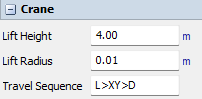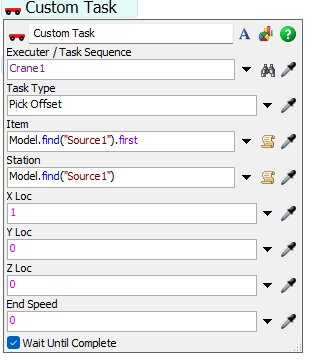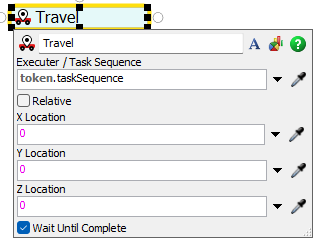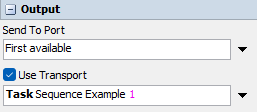Hi,
The standard setting for cranes when performing loading work is
Hoist up => Gantry/trolley movement => Hoist down => Load
I think they are working in this order.
Is there a way to subdivide these to trigger gantry/trolley movement timing? Or is there a way to get only the gantry/trolley travel time?