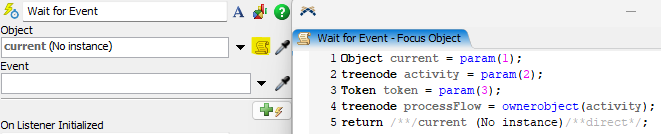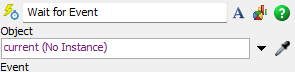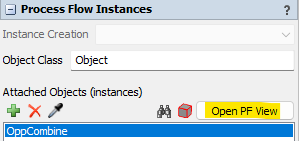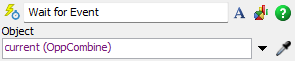I do not why I cannot select "item" in the entering item option. 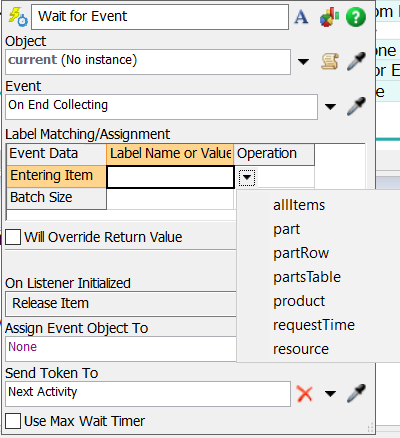 The next error appears:
The next error appears:
Flexscript Error MODEL:/Tools/ProcessFlow/OpportunityCombiner/Wait for Event~2>variables/events/1/objRef Line 5 syntax error, unexpected identifier, expecting ')' or ','Could not finish parsing because of previous errors.
Here you have the model (2022 version)