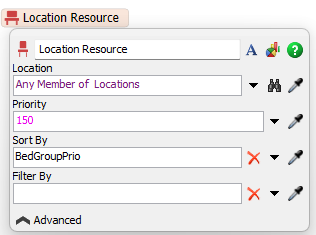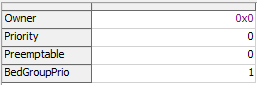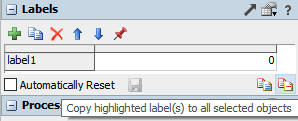I'm working on a model for how beds are assigned in a healthcare setting. Here's the process: a patient first checks if there's a bed open in Bed Group 1. If not, they try to get a bed in Group 2. Meanwhile, they keep an eye on Group 1 to see if a bed frees up. If a bed in Group 1 does open up, they'll drop their spot in the queue for Group 2 and go for the bed in Group 1.
Now, I don't want to use the Max Wait Timer for Group 2 Acquire activity because I need to track how long it takes to get a bed there. but I'm not sure how to set this up. I'm trying to figure out how to let go of the Group 2 bed spot without triggering the Max Wait Timer. is that possible using a split setup like the one in the model I've attached?