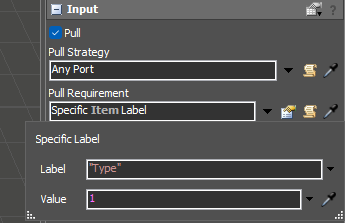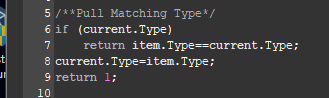I set the rack with different item Type then I want to make the worker load each slot with the number of boxes that have loaded it put it in the processor and process the boxes as one process time (not each one separately)
question
How can I can make the operator load each slot in rack
1 Answer
One approach:
1) Set the Processor capacity to a large number
2) Set the Operator capacity to a large number.
3) Set the Operator breakTo to "Same Label" and set that to 'Type'
4) Set the Processor's pull requirement to pull labels that match a new 'Type' label on the processor by:
a) When current.Type is 0, set it to item.Type and return 1
b) When current.Type is non-zero, return 1 if the item and current Types match, zero otherwise.
5) When the last item exits the processor set the Type to zero and open the input to invoke the pull again.
for the 4 and 5 is it going to be using process flow or directly for pull requirement using specific label and will be like: if (current.Type == 0){ return 1}?
Thank you, I managed to make changes based on the Flexscript provided. Now it is loading and processes the same label as one. Can I make the operator wait to finish processing and then go pick the next one? after that, I tried to make each item.Type as one shape by putting a trigger on the finish process 3D shape but didn't work. is there another way to do that?
question details
15 People are following this question.