Hello. In this case I use Transporter to move pallet.
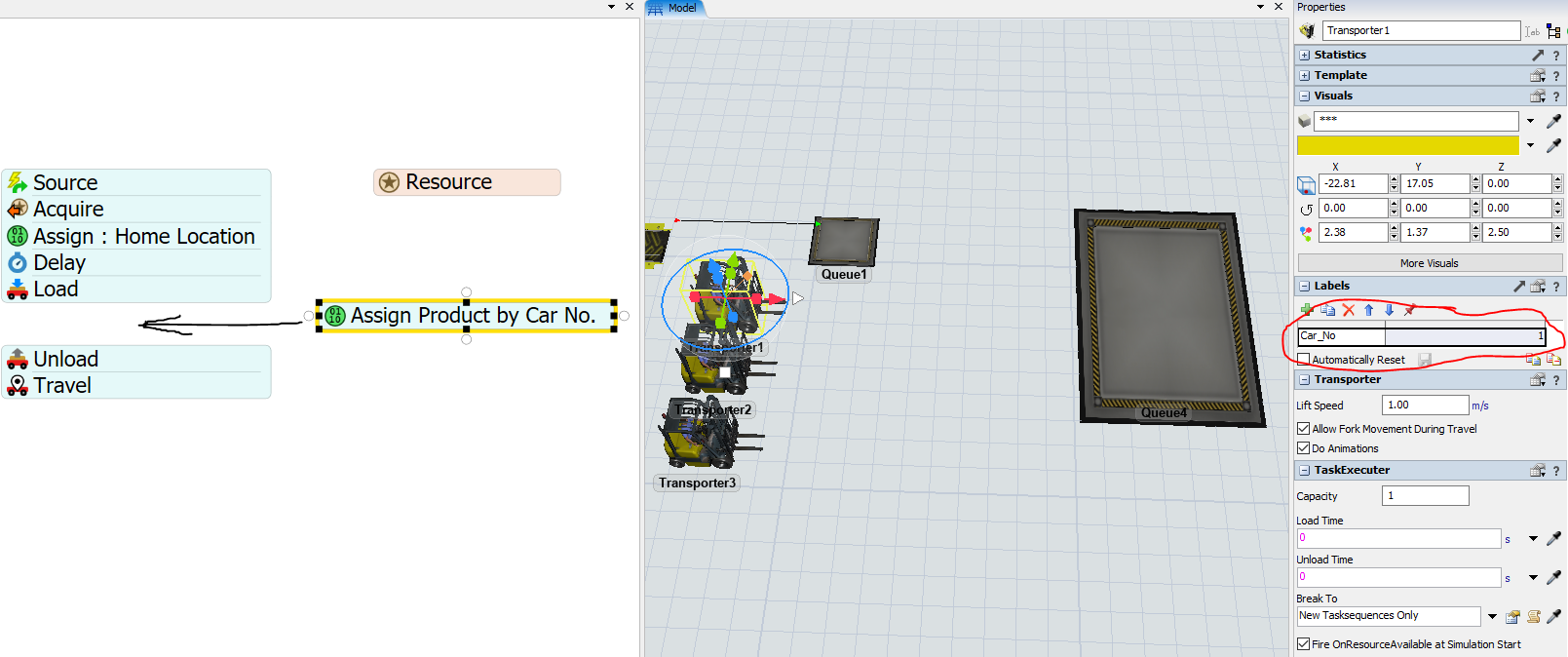 I has add label to each Transporter for specity Coar No. 1 to 3. So, When Transporter load pallet.
I has add label to each Transporter for specity Coar No. 1 to 3. So, When Transporter load pallet.
How to assign label "Car_No" from Tranporter to all product on pallet (4 box on pallet).
I has attached model file here. Thank You.

