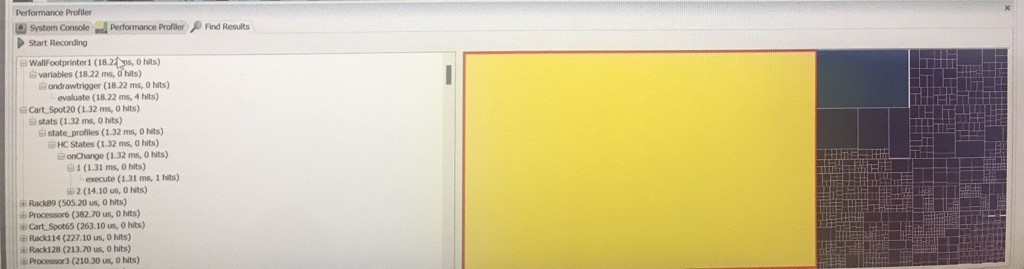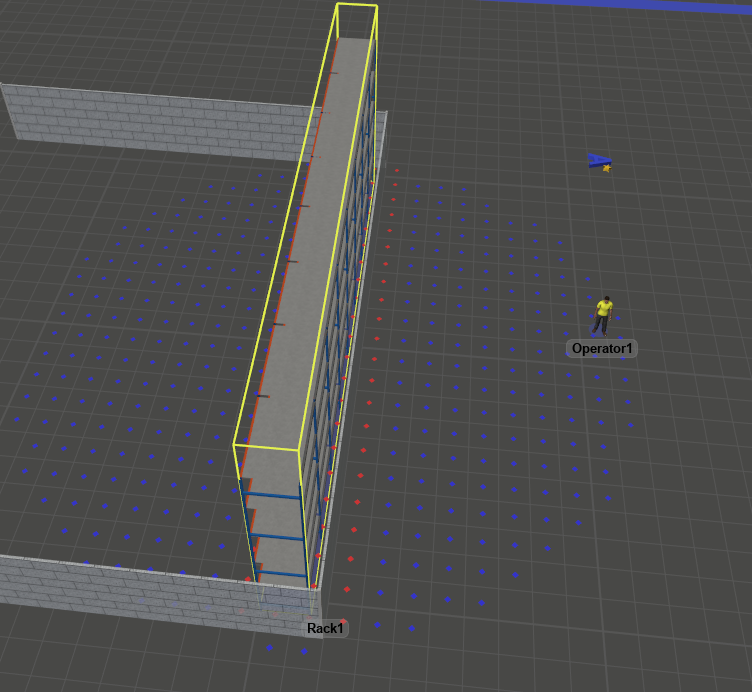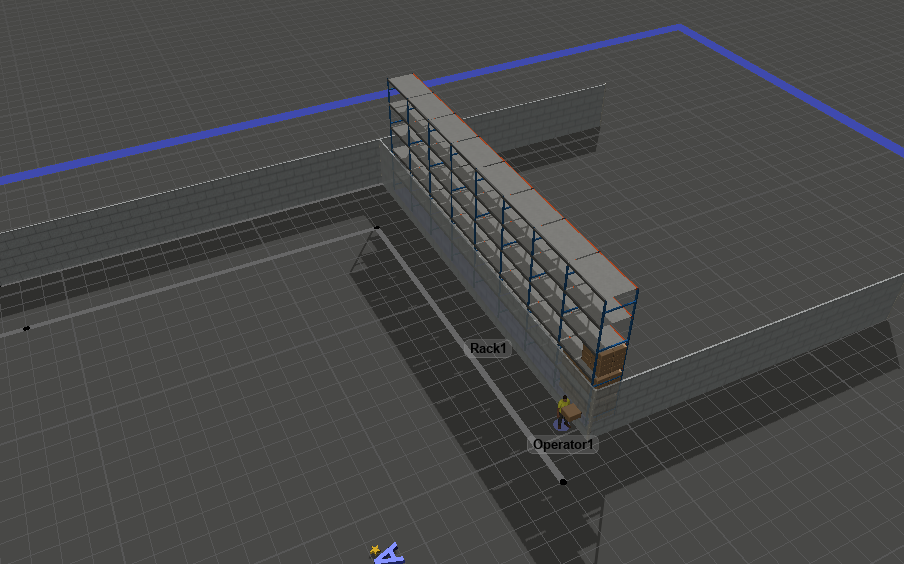Hi - I used the Wall Footprinter in my model for visual clarity based on this post: https://answers.flexsim.com/questions/110372/visualization-of-walls.html However, after running the model for about two weeks, I see it runs slowly. When I recorded the performance profiler, I see that the yellow area shows the Wall Footprinter, but the number of hits is low. What does this mean?
Also, to remove the Wall Footprinter, is it sufficient to delete the node from the model tree since I cannot locate it under the library/toolbox?