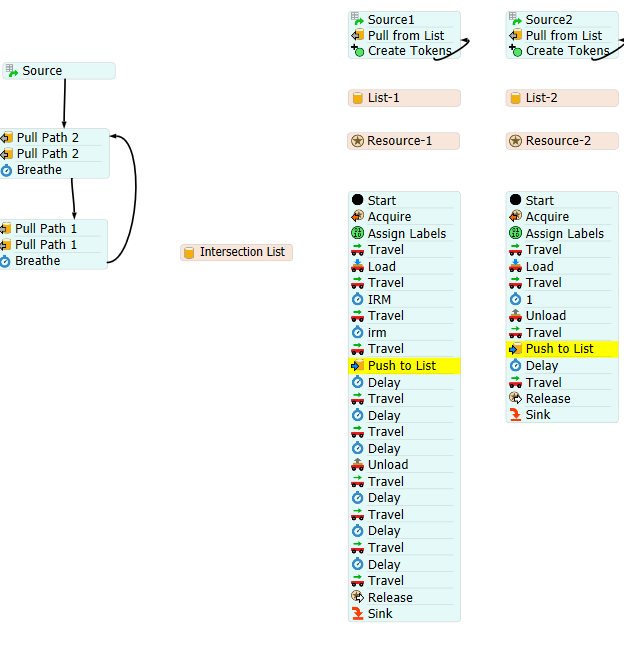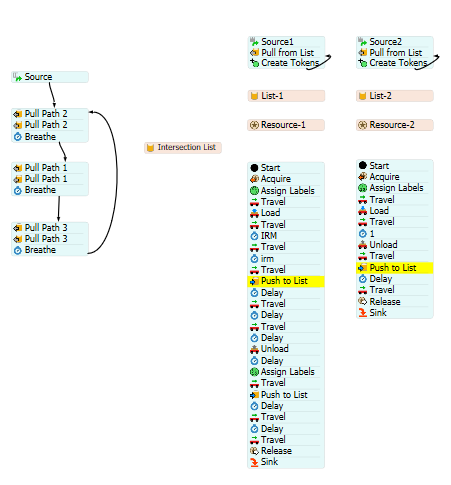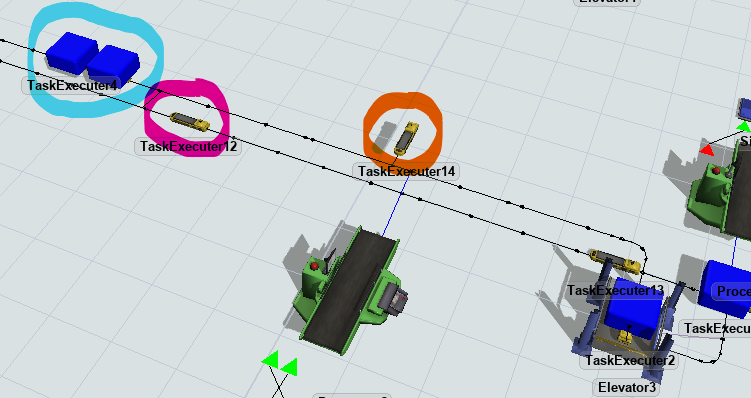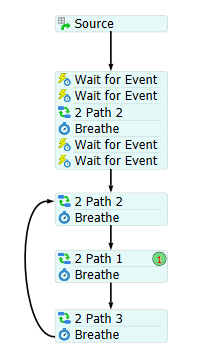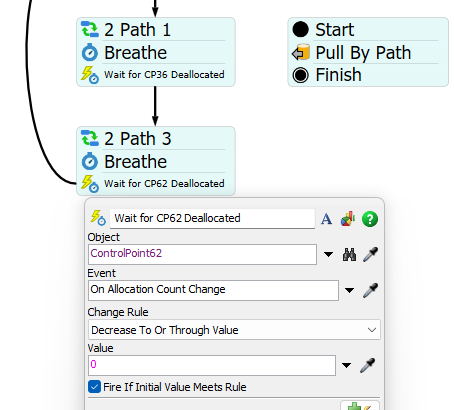hello.
I needed to make some changes in the content and tried to do so, but it didn't go the way I thought it would.
First of all, the existing control looks like the picture below.
When controlled as shown in the picture, it is a repeating control with 2 AGVs passing first at CP26, then 2 AGVs passing at CP45, then 2 AGVs passing at CP26 again.
Now, here's what I want to modify
After 2 AGVs pass from CP26, the 2 AGVs arriving from CP45 move to CP36, and the next 2 AGVs arriving from CP45 move to CP62.
The important thing to note here is that when moving from CP45 to CP62, the
AGVs that arrive at CP26 should not move from CP26.
So I modified the process flow as shown in the picture below. But it didn't run the way I wanted it to.
I would appreciate it if you could share the file that I corrected and the explanation through the picture.