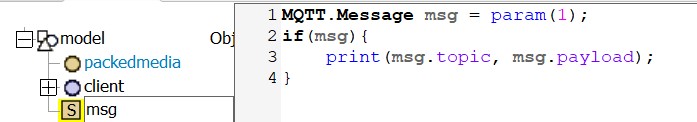I have an issue with setting the callback node for my MQTT connection over FlexScript. First I set up the client like it's said in the user manual. That worked fine, I tested a couple of messages sent from the FlexSim model to my MQTT broker. Then I tried to receive a message from the broker using the client from the treenode with getMessage(). This also worked fine. Just the next step with setting up the default callback caused problems. I wanted it to listen to the broker and give me the topic and message whenever something is published on the broker, but I don't get any info. Maybe I messed it up during the configuration. This is how my callback node looks like (it's also linked in the client treenode).
Unfortunately I cannot upload the whole model.
It'd be really helpful, if you see my mistake or if someone can provide a model with a working callback node, so I can compare if mine is set up correctly. Thank you in advance.