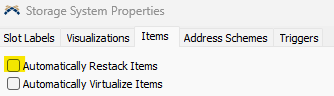supermercato.fsmHello to everyone!
I have a simulation in which I create items on a rack, and then an operator take a specific item from this one.
Altough, I would like that items stored in racks, when the operator take the flowitem, does not change position and stay in place.
Is there a way to do this?
Thanks for everyone who will reply at this post :)