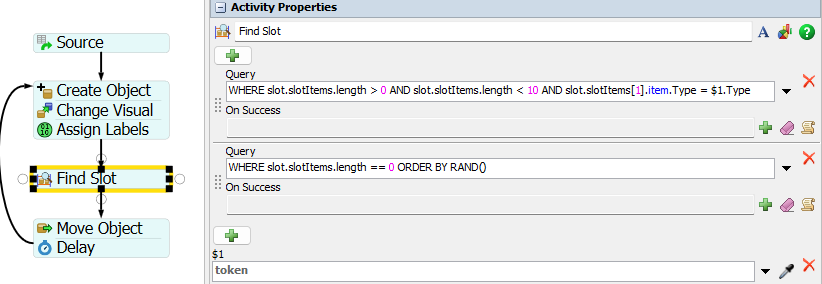using elevator to pick an item out_2.fsmI am trying to send items to the slot according to their type. For example, if the Level 1, Bay 1 is occupied with item labelled type 1, then the remaining items that enters the same bay and level should be the same type. however, if the the bay/level is empty, then any type can enter that row. Do you know how can I go around with this?
question
finding slot in the same type
Hi @mm_y_2406,
Thank you for contributing to our community! We couldn't identify a maintained license or subscription linked to your account.
You may need to update your profile information to identify yourself as a license owner or their associate. Check out our article for how to ensure you receive timely support. If you update your profile comment back to let us know - we'll adjust the priority of your post accordingly.
If your current license is expired, please contact your local distributor to renew.
Hi @mm_y_2406, was Joerg Vogel's answer helpful? If so, please click the "Accept" button at the bottom of the question. Or if you still have questions, add a comment and we'll continue the conversation.
If we haven't heard back from you within 3 business days we'll auto-accept an answer, but you can always comment back to reopen your question.
1 Answer
You will add a two step approach. Find a slot matching with Type and then if slot variable is stlll NULL then you choose a slot that does not contain any assigned slot item. There are several given answers here for each single condition alone. Please combine them yourself.
slot.slotItems[1].item.Type = $1.Type
Get matching label called Type on first slotItems item label and compare it with a passed external parameter assigned as item reference in special identifier $1 into the string query clause.
'$' keywords
in reference manual there is the label completely passed in and not just the item reference.
using elevator to pick an item out_3.fsmI added the query on find slot activity but it seems to be giving an error. 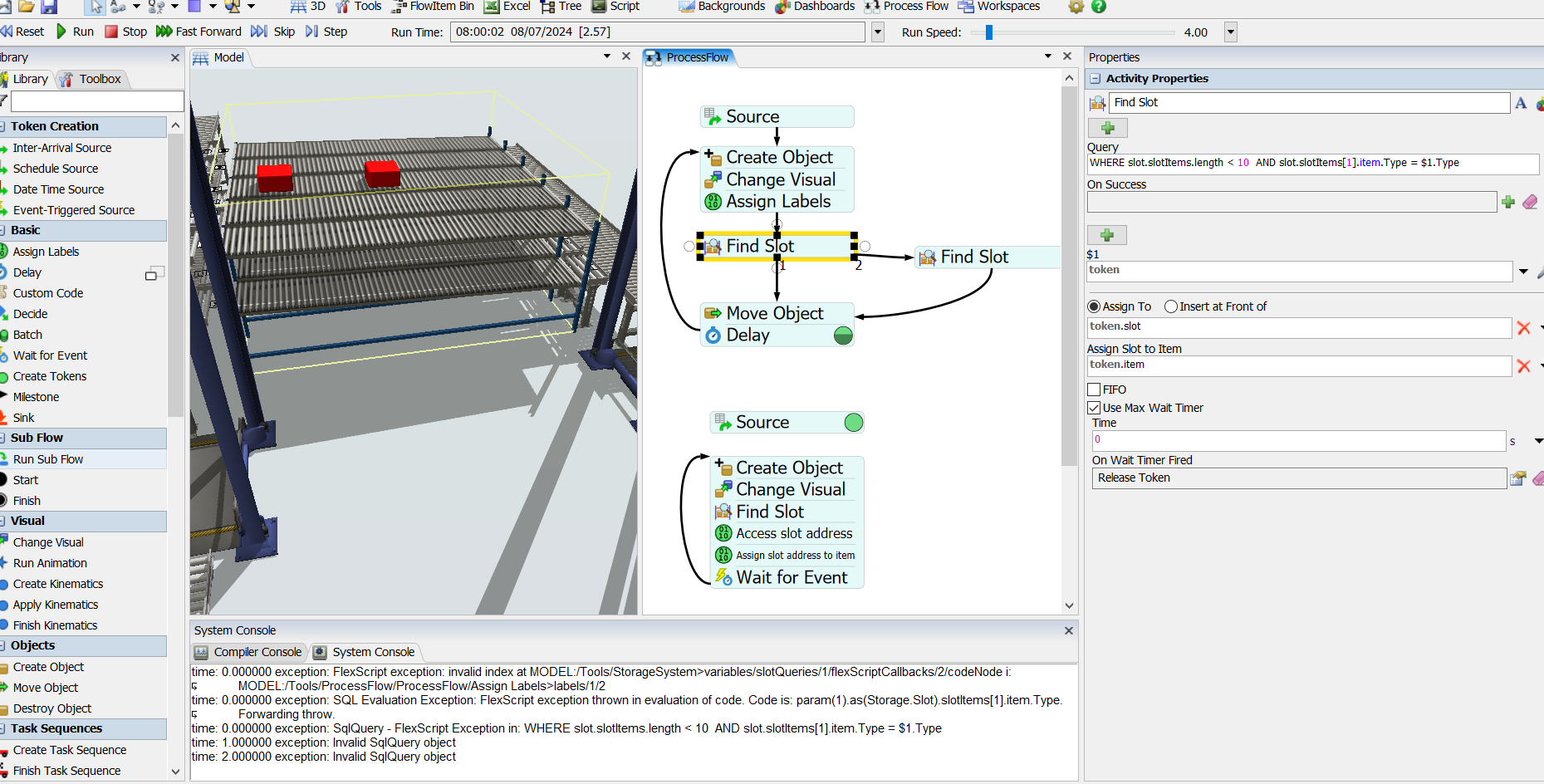
Hi Felix, thank you for that. It works now but I encountered another problem. It seems like there is one box in there that does not recognise that it has entered the wrong bay. I have tried several methods to have the token come in 1 by 1 rather than at once but it seems like this one token still went to the wrong slot. using elevator to pick an item out_3.fsm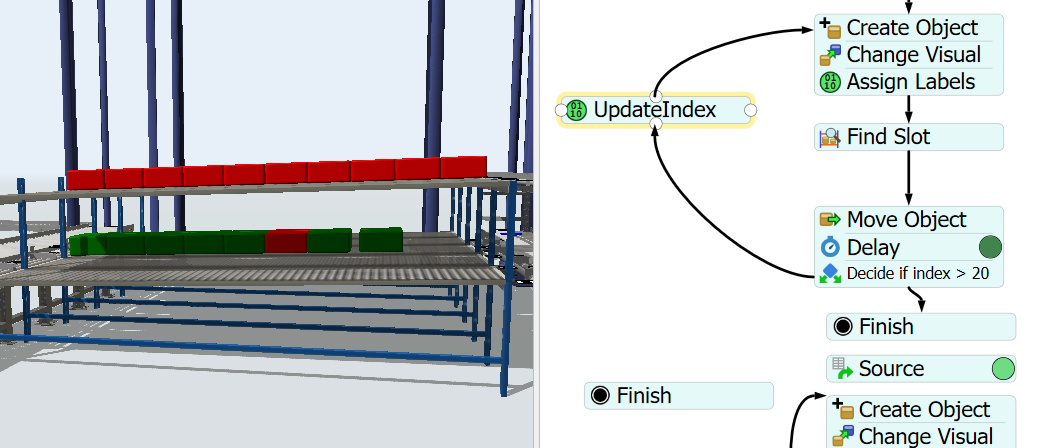
question details
12 People are following this question.