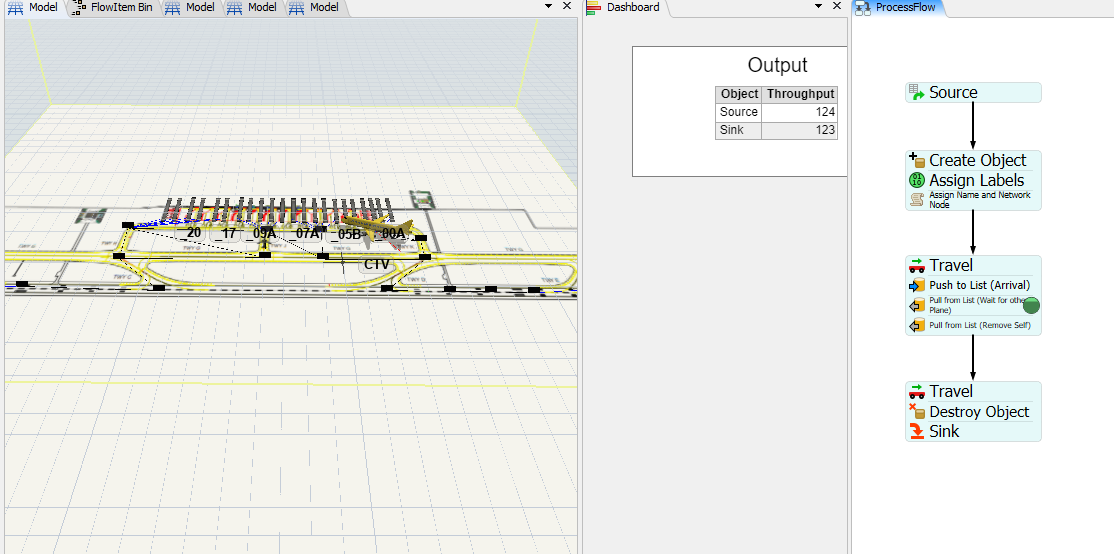question
how to set the source size of create object process flow?
FlexSim 22.2.0
capture.png
(120.4 KiB)
apron-movement-control-movement-simulation.fsm
(153.4 KiB)
Comment
0
question details
14 People are following this question.