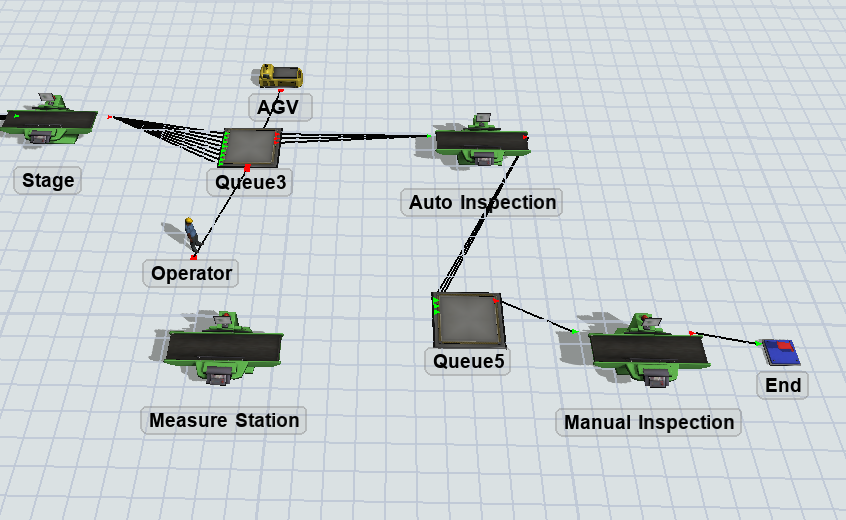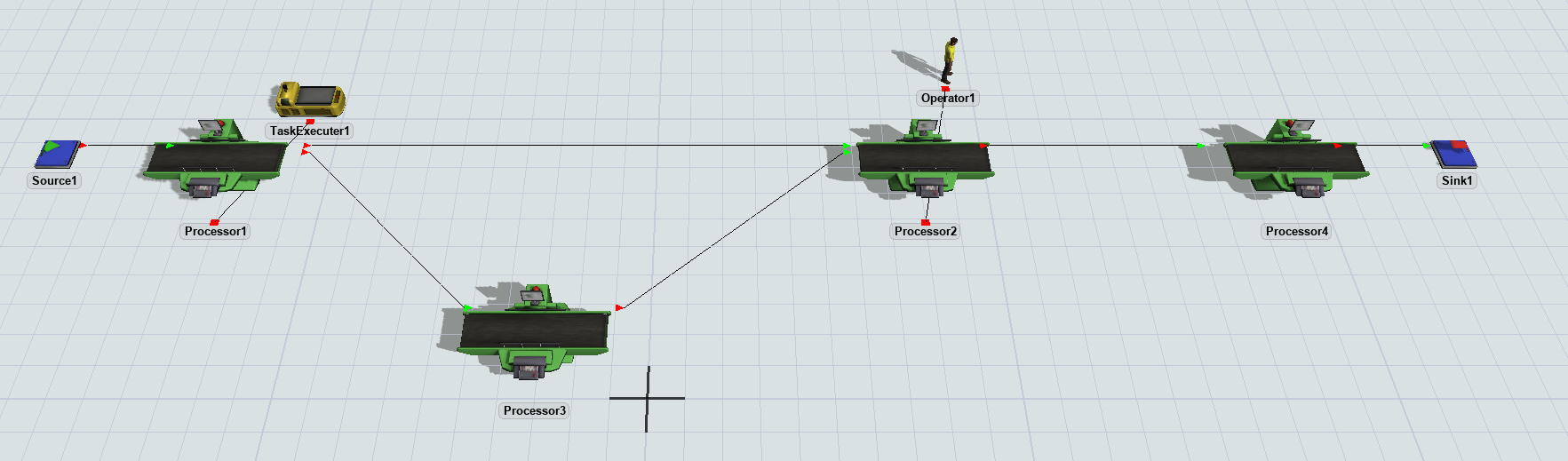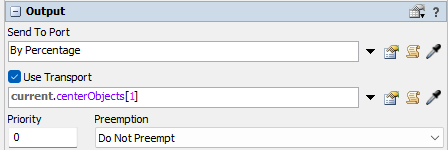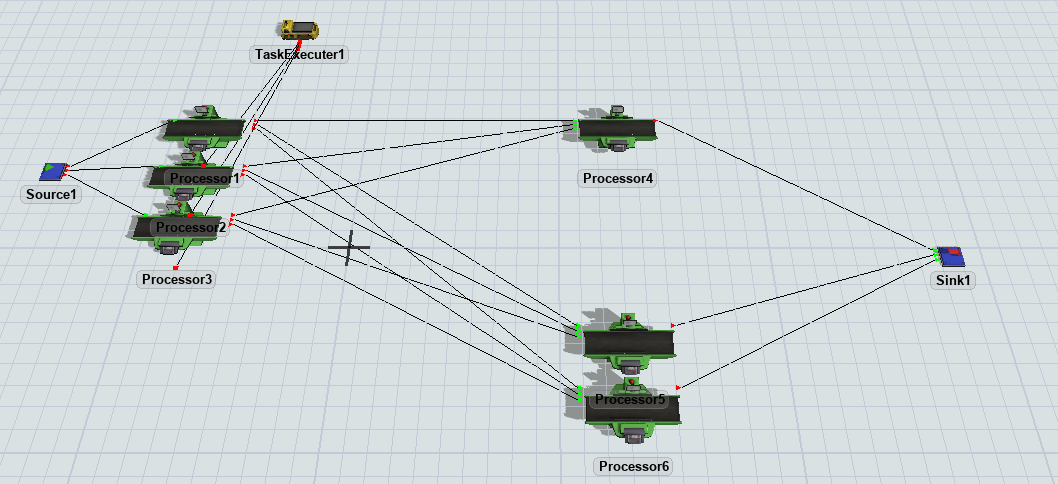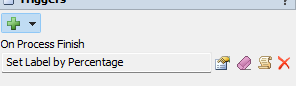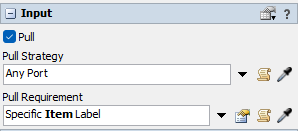Hi, I am new to Flexisim and I have issues with the above matter. I am supposed to transfer 90% of the output from this processor (staging) into the processor (auto inspection) with an AGV and the last 10% of the processor (staging) into the processor (measure station) before sending to processor (auto inspection). The operator is expected to send the product from the processor (auto inspection) to the processor (manual inspection) before the end.
question
Problem with transferring output from one processor to two processors.
FlexSim 24.2.1
1.png
(97.9 KiB)
Comment
·
1
Hi @Dav X, was Felix Möhlmann's answer helpful? If so, please click the "Accept" button at the bottom of their answer. Or if you still have questions, add a comment and we'll continue the conversation.
If we haven't heard back from you within 3 business days we'll auto-accept an answer, but you can always comment back to reopen your question.
1 Answer
capture1.png
(125.3 KiB)
capture2.png
(9.8 KiB)
·
2
What if I require 7 (processor 1) and 2 (processor 2). How do I do this in the above image?
Sorry for any inconvenience caused
Thank you
question details
11 People are following this question.