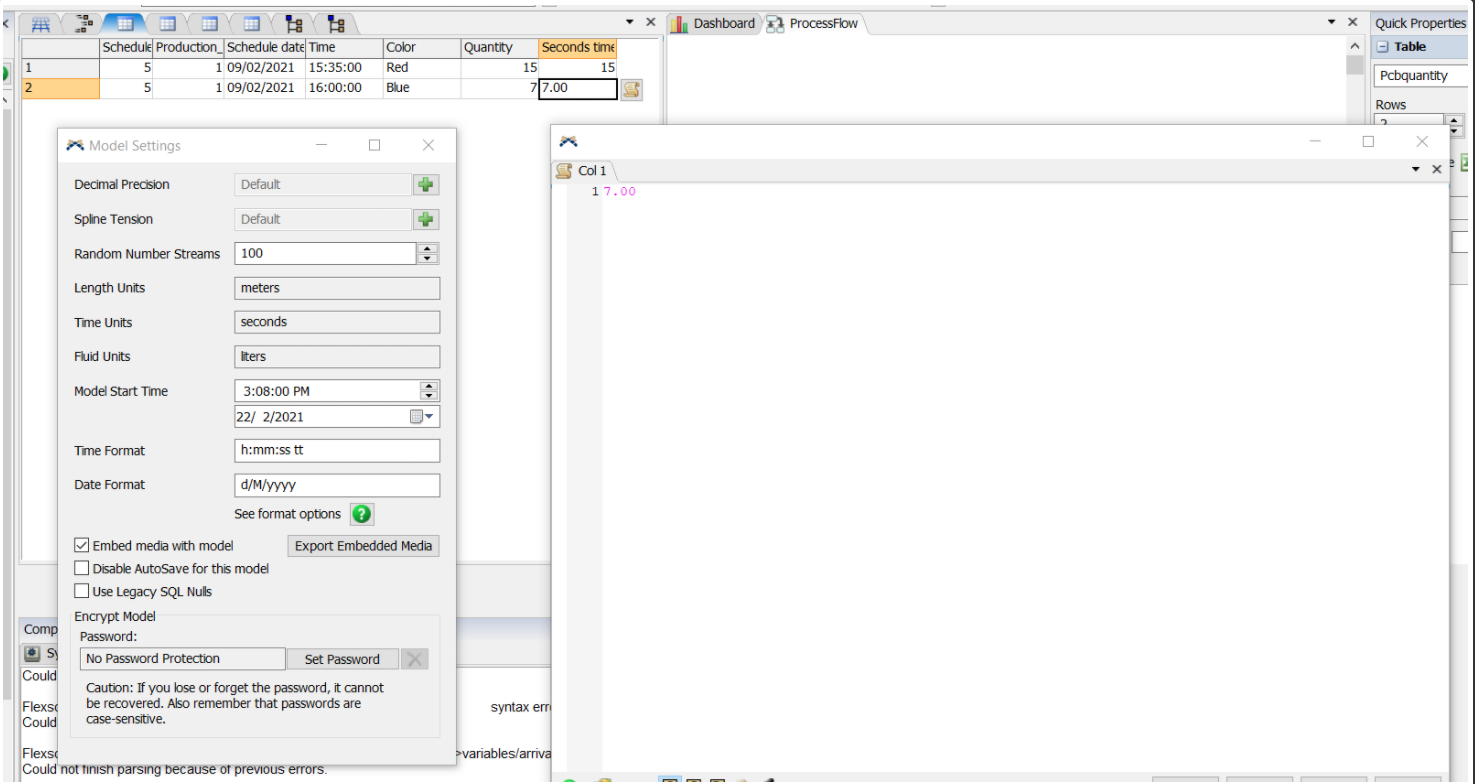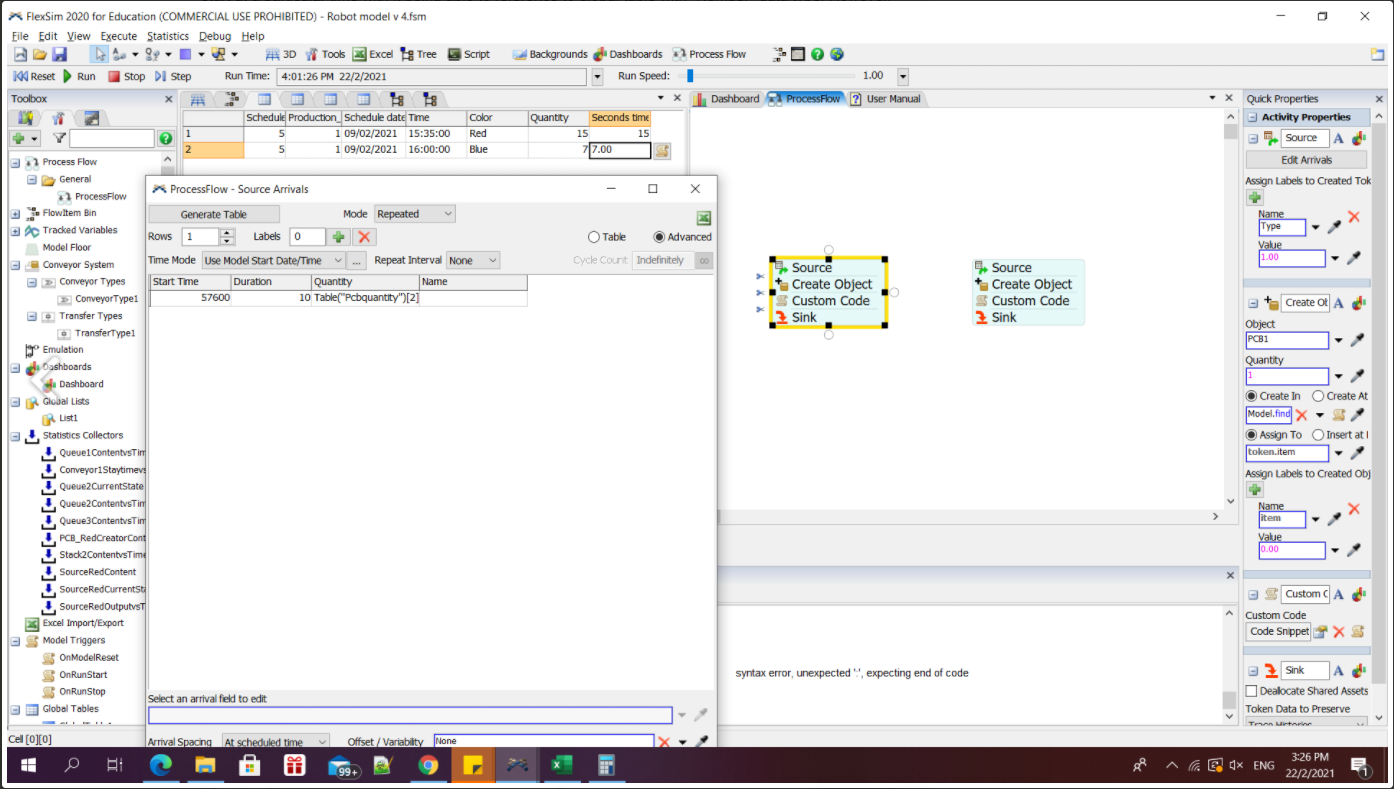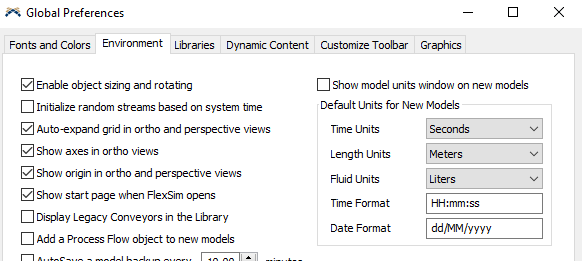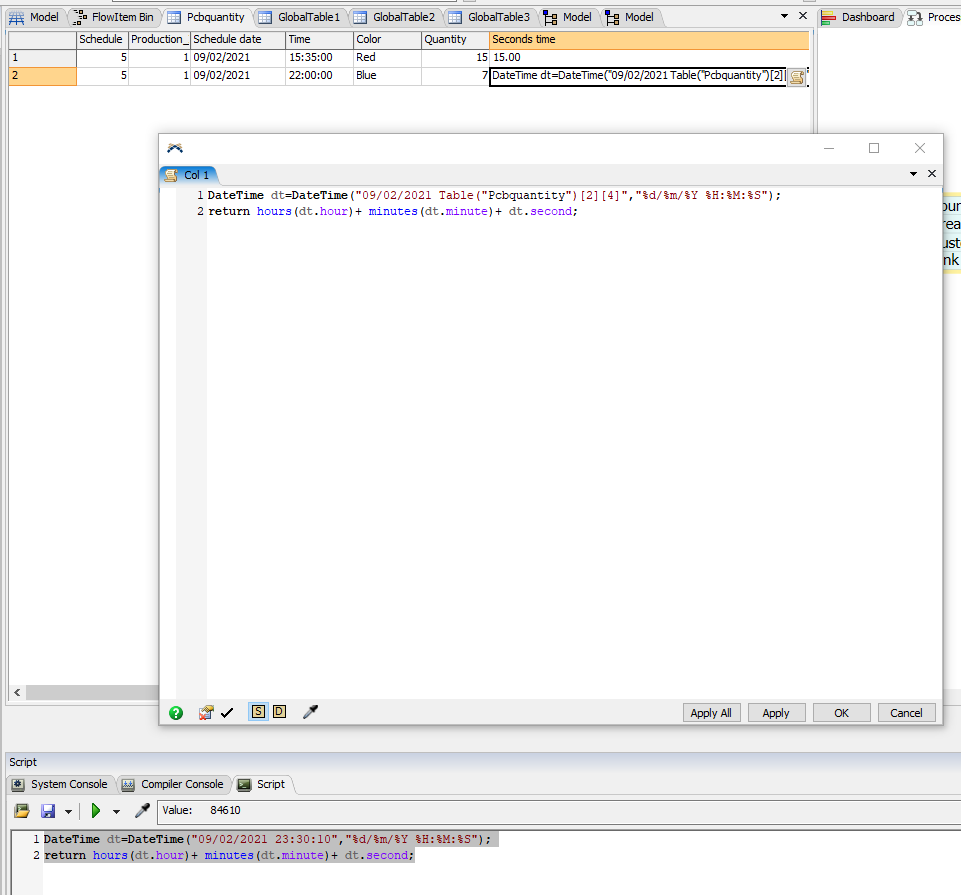Hi all,
I am able to make use of the "Advance" Mode in Date-Time schedule to implement my model to start at a particular time with it being able to reference to global table with "Number" data type. However, I face issue with converting the 24 hours time e.g (16:00:00) into my model unit time which is in seconds. Thus, I would need help in converting 16:00:00 time into seconds which is (16 x 60 x 60 + 0 x 60 + 0 ), May I know if there is any inbuilt function to convert the referenced value of 16:00:00 (I believe it's a string type) into seconds ( this is base model unit I believe).