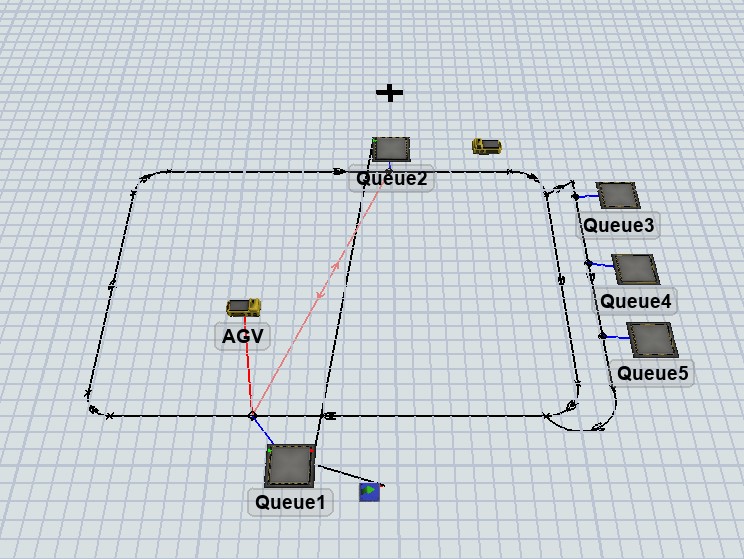Good morning, I'm starting to work with AGV and I have a question. I am making my model available as an attachment. The AGV takes the box in Queue 1 and deposits it in Queue 2. Now I need a second AGV to deposit one or 2 boxes at most in Queue 3,
Queue 4 and Queue 5. However, the AGV has an 80% chance of depositing in Queue 3. 10% in Queue 4 and 10% in Queue 5. and the AGV will only leave one or 2 packages in a queue.