I have a model with two processors. Two different types of items are processed with one processor and two different types of items are processed with the other processor. I would like an operator to be involved with the setup and processing of processor 1 and transport the two different item types to there respective packing area. Then go back to processor 2 and setup and process the two different item types and pack them in there respective packing area. How would I do that with the current model I have?
question
How to make operator transport to a specific queue based on label type?
1 Answer
The transport task sequence is generated after the operator would have already started another pending task sequence. You need to allow it to preempt other tasks for it to be done ahead of the processing on the other machine.
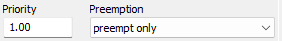
Note that the "Use Operator" option for the setup and process does not officially support having more than one item on the processor at a time. In this case it can be made to work since the items are created at the same time and the second can thus immediately enter the processor once the first starts processing.
You do need to close the input of the processor until it is completely empty again, hough. Otherwise the logic would eventually break, once there is a backlog of items on the conveyor.
question details
11 People are following this question.
