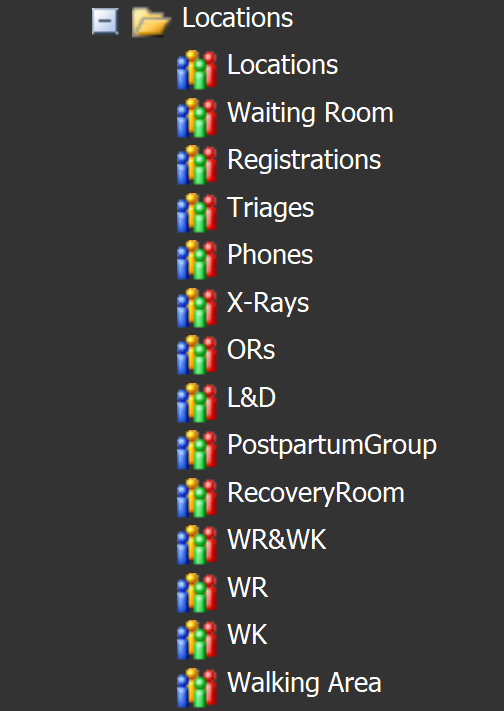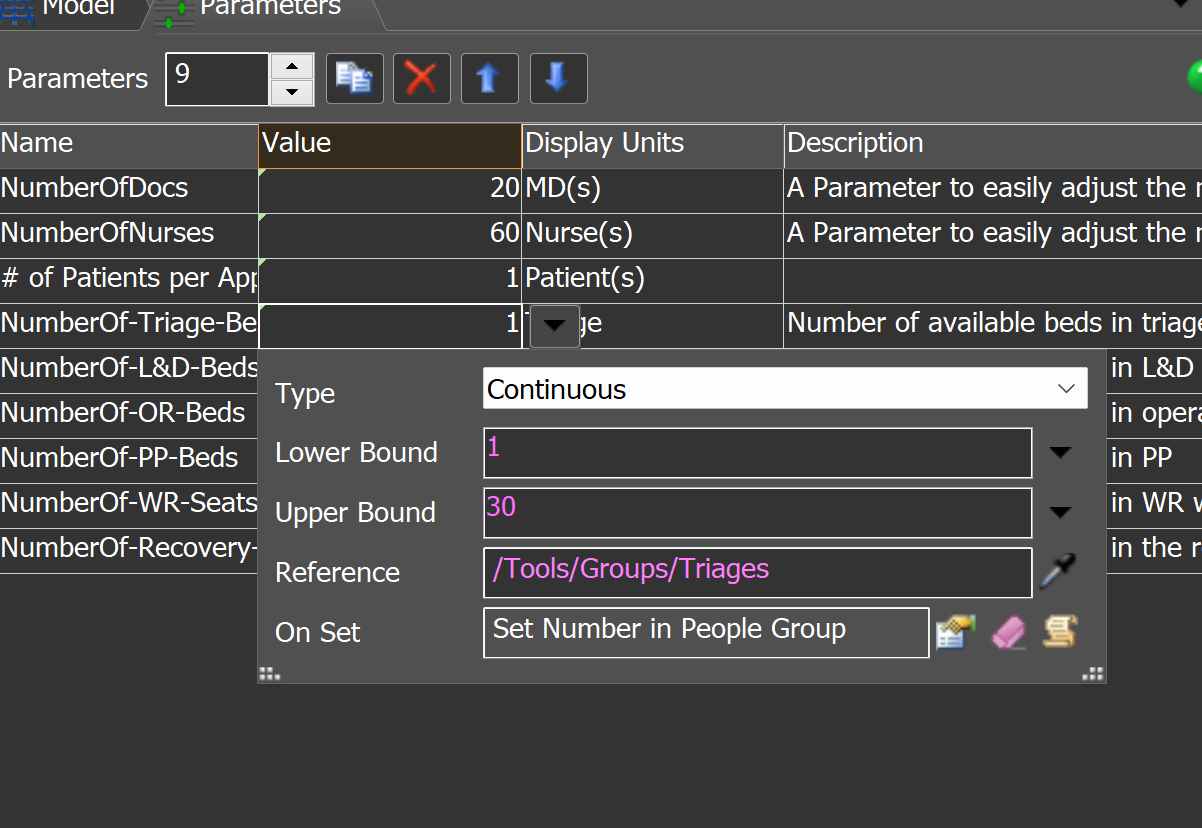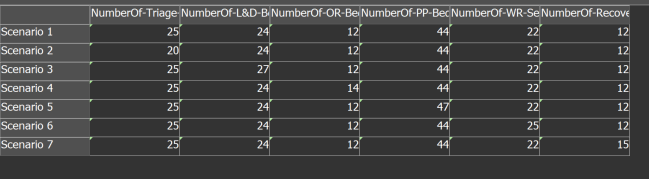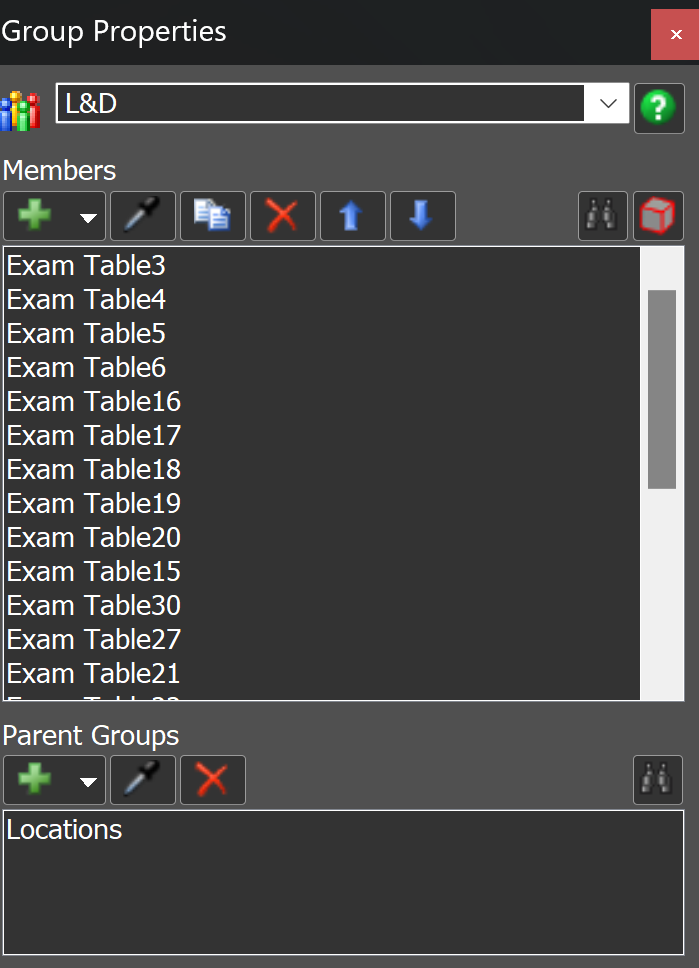BuildingModelOnPhase8_FromTraining83 - Scenarios_autosave.fsm
I'm simulating the labor and delivery department of the hospital that I work in. I built the model, and I want to run the different scenarios which will be "alternating the number of beds in each section". After running the experiments, the results for all the scenarios are the same! Is there anything that I did not consider? I've attached my model if that helps.