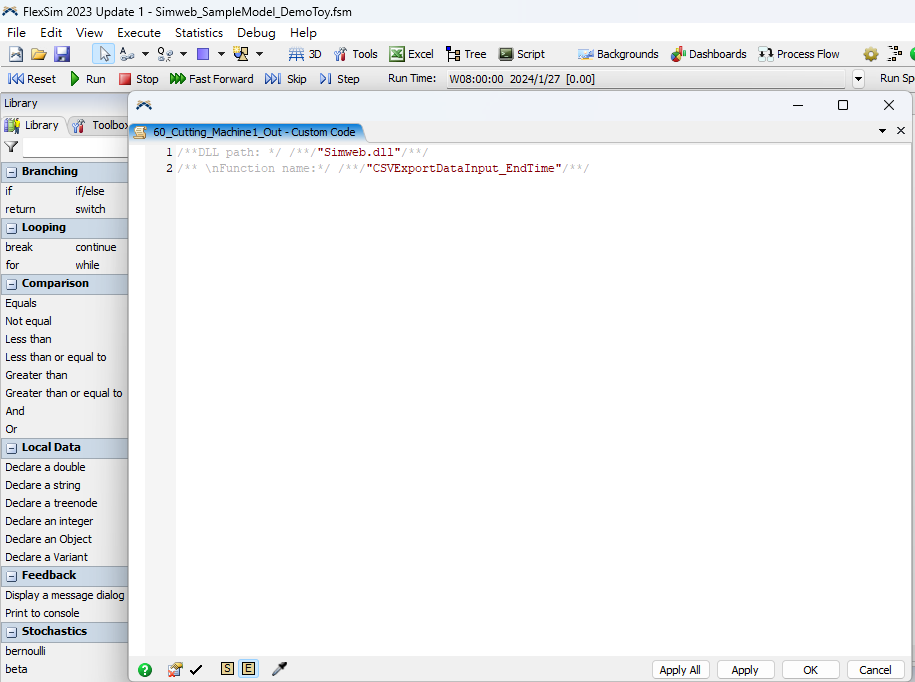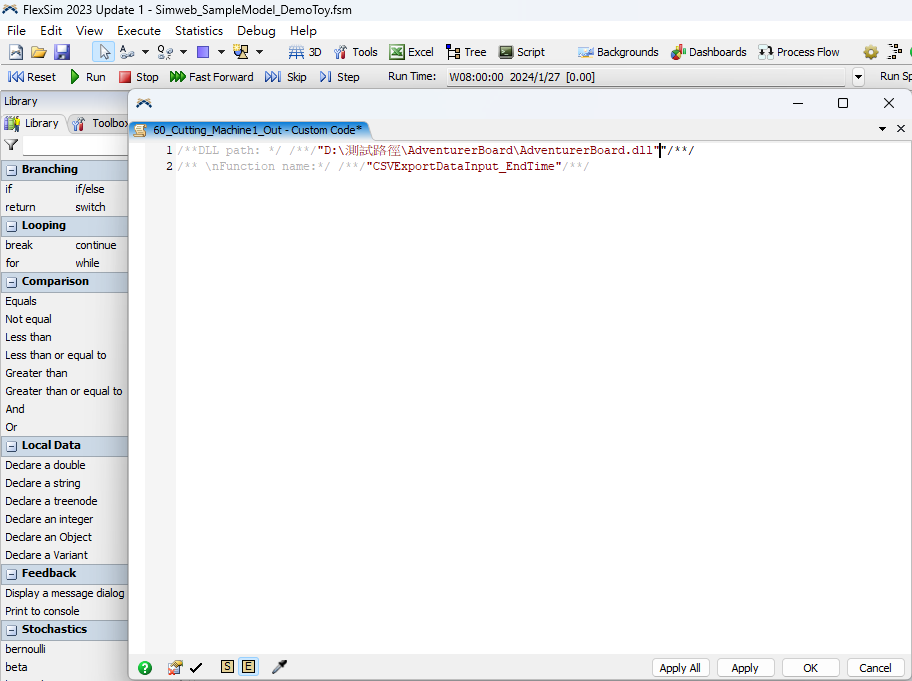Hi,
I am using customer code with a DLL. If the DLL path contains Mandarin Chinese characters, the DLL file cannot be found.
Example:
// DLL path:"D:\測試路徑\AdventurerBoard\AdventurerBoard.dll"// << The file cannot be loaded.// DLL path:"D:\AdventurerBoard\AdventurerBoard.dll"// << The file can be successfully loaded.
How can I resolve this issue?