Hi, Can anyone help me with copying Process time field for multiple selected processors. "Copy from Highlighted" doesn't have a drop-down option for Process Time. Although I can achieve it by copying nodes, but is there a easy way around ? (FlexSim 16.1.0)
question
The Processor's Process Time is stored on its cycletime variable, which you can copy using "Copy from Highlighted."
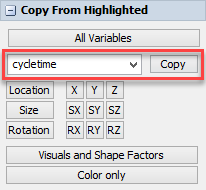
copy-cycletime.png
(8.6 KiB)
0
Alternatively, you can edit the Process Time (or other properties listed in Quick Properties) for multiple selected objects. Just select all the objects you want to edit (in red) and change the property.

Noticed the small popup that says '3 Objects Changed'.
editselected.gif
(3.6 MiB)
0
question details
6 People are following this question.
