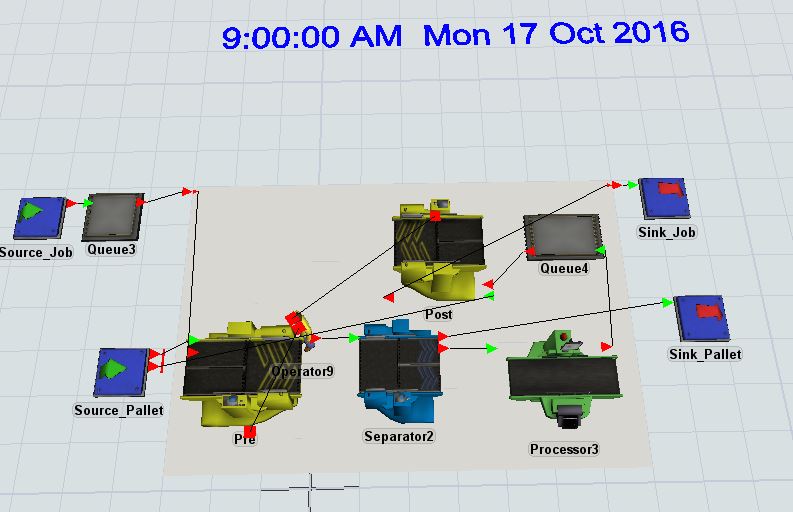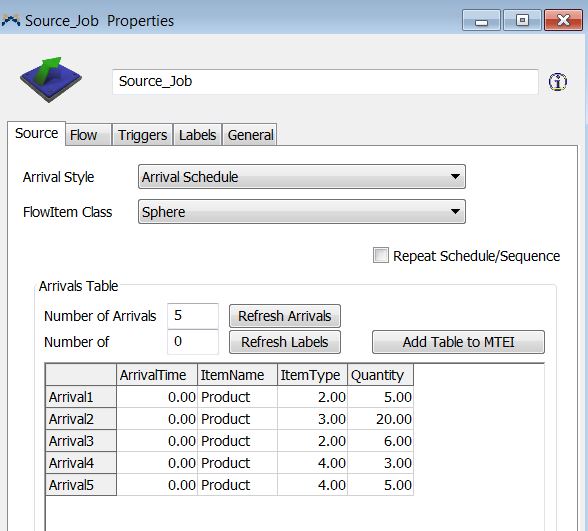Hi!
The process flow is as follows:
Entities are coming in as units from "Source_Job" going into "Queue3" then to combiner "Pre". Pallets are coming in from a separate source, "Source_Pallet". 10 minutes will be spent in packing the units then will be separated by "Separator2" where each unit will be processed individually on "Processor3". All processed units will be accumulating in "Queue4" and will be packed again in "Post" for 10 minutes then proceed to "Sink_Jobs".
"Pre" would only accommodate a new batch of entities once the previous batch has exited on "Post" and that "Post" would only accept a pallet once all the units has accumulated in "Queue4". This is to eliminate accumulating period on Post and prevent Pre from accepting new jobs while the previous is still being completed. The constraint is that there is only one job at a time existing in the whole plane.
I am trying to control the port on "Source_Pallet", wherein it would only release a pallet once triggered. Triggers would be for "Pre" after the previous job has exited the "Post" and for "Post" once the desired units have been accumulated in "Queue4".
This is how I'm looking to approach the situation. There could be other efficient ways to achieve the same objective.
Hope to hear from you!
Thank you.
Best,
Herwina