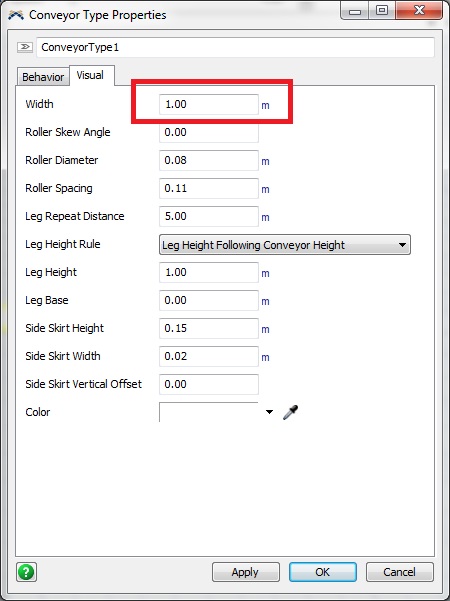Hi,
I'm having a problem using the conveyor module. There is a point where there is no more space in the conveyor to put a full object, but due to the fact there is still some space in the conveyor, the item goes through. Does anybody knows how to avoid this issue? This also happens when there is a conveyor without an exit transfer.
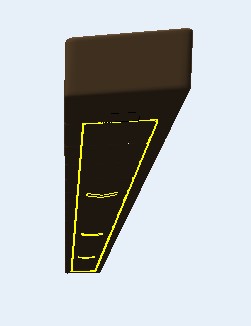
Regards,
Jorge Lizárraga