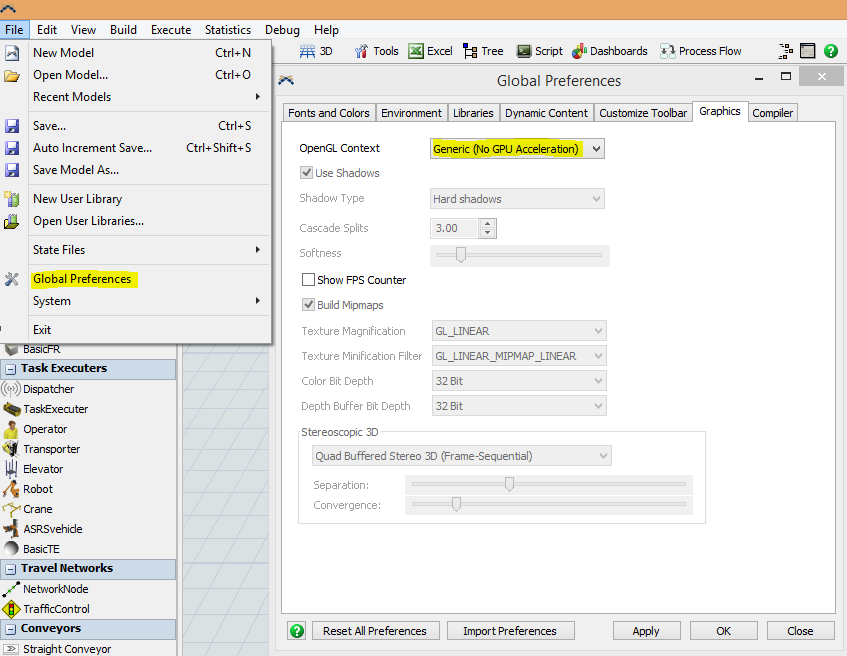Doesn't appear the features when i grab them to the screen...Can I have some help?
question
Graphics issue - can't drag library objects onto 3D view
@João Moretti Sorry I can't understand what you are asking. Do you mind clarifying?
Hello, thank you for the support...
I'm starting my modeling, but when i grab itens to the modeling area ... They doesn't appear... I think that there is some troubles in "view config"capturar.jpg
maybe you wanted to write screen. Perhaps can you give us some more informations on the features your are draging to the 3D workspace or the ProcessFlow workspace. It would help us to understand what happens, if you tell us something to your hardware, especially to the graphic card, the system you use, notebook or desktop, the windows system the Flexsim version and the license you have.
Hello, thank you,
I am working on a Lap top, core I5 4Gb Ram,
My graphic card is not so good...
1 Answer
It sounds like you are having graphics compatibility issues. You can find information on what might be happening and possible solutions in our knowledge base here:
@João Moretti I don't think that an older version would work any better.
You could try setting the graphics to use a Generic context. You can find this setting under File → Global Preferences → Graphics. Set the drop down box to Generic(No GPU Acceleration).
After setting the drop down click OK and then restart FlexSim.
Thank you so much guys !! All of you were fast and amazing !!
Thank you Jacob !! Now it works well ...
Cheers !!
I agree with you, i believe that my lap top doesn't reach the minimum requirements..
Thank you..
Is it possible that an older version works? Where can i find it?
question details
5 People are following this question.