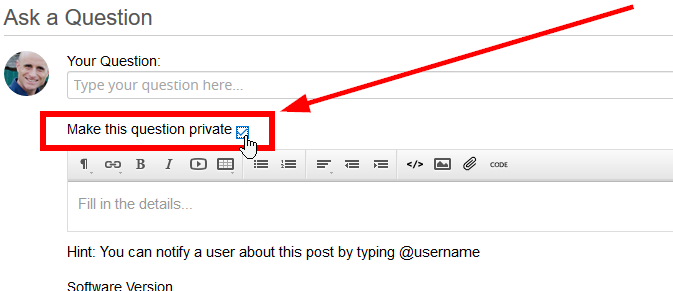Hello,
After I upgraded my FlexSim to version 17.0 I cannot check out the license anymore.
I attached a screenshot with the error.
I upgraded license service software. My current version of lmtools is 11.14.0.1. But it didn't help.
I see some errors on the license server side as well:
16:23:38 (flexsim) UNSUPPORTED: "xmlsaveload" (PORT_AT_HOST_PLUS ) amuff@AMUFF-Z640 (No such feature exists. (-5,346:10054 ""))
16:23:38 (flexsim) UNSUPPORTED: "stochastics" (PORT_AT_HOST_PLUS ) amuff@AMUFF-Z640 (No such feature exists. (-5,346:10054 ""))
16:23:38 (flexsim) UNSUPPORTED: "nomodellimit" (PORT_AT_HOST_PLUS ) amuff@AMUFF-Z640 (No such feature exists. (-5,346:10054 ""))
And so on.
Any advise?