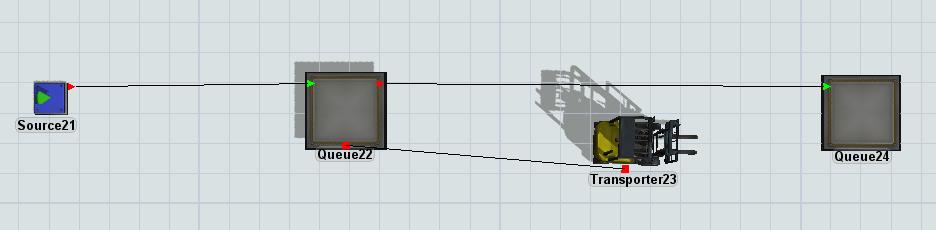Hi everyone
I would like to add a transporter to my model. It should represent an external supplier that delivers a certain number of units (I will write the logic that defines the exact quantity in the item's triggers) at specific time intervals. How can I connect a transporter to an existing queue?
A truck, plane (or anything representing cargo in general) could also be used to represent my external supplier.
Best regards
Pieter